PINNED - Info on PROGRAMMING PGDT and others
Re: PINNED - Info on PROGRAMMING PGDT and others
Change it im program manager. Test 1 2 3 and 4. Or up to 8. Reboot between tests.
-

Burgerman - Site Admin
- Posts: 65245
- Joined: 27 May 2008, 21:24
- Location: United Kingdom
Re: PINNED - Info on PROGRAMMING PGDT and others
NOTE:- The programming software must be later than , or contemporary with, the manufacture date of the control system.
An expert is a person who has made all the mistakes that can be made in a very narrow field.
Niels Bohr
Niels Bohr
-

woodygb - Posts: 7070
- Joined: 12 Mar 2011, 18:45
- Location: Bedford UK
Re: PINNED - Info on PROGRAMMING PGDT and others
I must be really bad at this or just really unlucky.
I've built 2 cables. I've attempted to program an existing chair, I've tried with new controller and joystick, I've tried both old and new drivers. I've tried two different computers. I've tried 2 different software programmers. I've tried every USB port I own. I've rebooted so many times, I can't count. I'm not sure what else to do.
I've built 2 cables. I've attempted to program an existing chair, I've tried with new controller and joystick, I've tried both old and new drivers. I've tried two different computers. I've tried 2 different software programmers. I've tried every USB port I own. I've rebooted so many times, I can't count. I'm not sure what else to do.
- funchairguy
- Posts: 36
- Joined: 27 Nov 2018, 06:35
- Location: Odessa, Texas USA
Re: PINNED - Info on PROGRAMMING PGDT and others
It's difficult to diagnose remotely.
Let us start with the cable build.
Could you take a pic of the connections that you have made inside the 3 pin XLR and upload it here.
Oh...and can please you add a general location to your profile.
Let us start with the cable build.
Could you take a pic of the connections that you have made inside the 3 pin XLR and upload it here.
Oh...and can please you add a general location to your profile.
An expert is a person who has made all the mistakes that can be made in a very narrow field.
Niels Bohr
Niels Bohr
-

woodygb - Posts: 7070
- Joined: 12 Mar 2011, 18:45
- Location: Bedford UK
Re: PINNED - Info on PROGRAMMING PGDT and others
Try checking your cable build with a loopback test .. note that your RX and TX is already joined .
https://medium.com/@amitasinghchauhan/s ... 7e40da9055
https://medium.com/@amitasinghchauhan/s ... 7e40da9055
An expert is a person who has made all the mistakes that can be made in a very narrow field.
Niels Bohr
Niels Bohr
-

woodygb - Posts: 7070
- Joined: 12 Mar 2011, 18:45
- Location: Bedford UK
Re: PINNED - Info on PROGRAMMING PGDT and others
funchairguy wrote:I must be really bad at this or just really unlucky.
I've built 2 cables. I've attempted to program an existing chair, I've tried with new controller and joystick, I've tried both old and new drivers. I've tried two different computers. I've tried 2 different software programmers. I've tried every USB port I own. I've rebooted so many times, I can't count. I'm not sure what else to do.
Where do you live ? Maybe there is a local forum member ?
I do tech repairs but on the Gold Coast of Australia...yeah on the pension, its a hard volunteer gig

If you are near here i would be happy to help out.
With all Tech Stuff, stick with the same USB port and other variables so its easier to identify.
Lets go back to the beginning, what CONTROLLER are you trying to edit ? Model number please.
/edit, i see you say its a VR2 please post a pic so we can verify this.
Take it slow, let us help ...and we have lots of time zones....
http://greenmobility.com.au/rc-wheelchair-controller/
My YouTube Ch -- https://www.youtube.com/user/gcebiker
My YouTube Ch -- https://www.youtube.com/user/gcebiker
-

gcebiker - Posts: 879
- Joined: 11 Jul 2015, 14:20
- Location: Gold Coast, Queensland, Australia.
Re: PINNED - Info on PROGRAMMING PGDT and others
Santa's software, tools and experience are bang on 
....sometimes there is no substitute for a professional, fee for service is a fair call.

....sometimes there is no substitute for a professional, fee for service is a fair call.
http://greenmobility.com.au/rc-wheelchair-controller/
My YouTube Ch -- https://www.youtube.com/user/gcebiker
My YouTube Ch -- https://www.youtube.com/user/gcebiker
-

gcebiker - Posts: 879
- Joined: 11 Jul 2015, 14:20
- Location: Gold Coast, Queensland, Australia.
Re: PINNED - Info on PROGRAMMING PGDT and others
woodygb wrote:It's difficult to diagnose remotely.
Let us start with the cable build.
Could you take a pic of the connections that you have made inside the 3 pin XLR and upload it here.
Oh...and can please you add a general location to your profile.
Here is a pic of the XLR connector. I tested it with a meter when I wired the FTDI chipped USB adapter. I checked for shorts between the leads and the correct pinout. The shield wire was already soldered to the case. The XLR cable was robbed from an old charger and I didn't remover the shield wire solder joint. The other end of that shield wire is not connected to anything.
I will update my location now.
- funchairguy
- Posts: 36
- Joined: 27 Nov 2018, 06:35
- Location: Odessa, Texas USA
Re: PINNED - Info on PROGRAMMING PGDT and others
gcebiker wrote:funchairguy wrote:I must be really bad at this or just really unlucky.
I've built 2 cables. I've attempted to program an existing chair, I've tried with new controller and joystick, I've tried both old and new drivers. I've tried two different computers. I've tried 2 different software programmers. I've tried every USB port I own. I've rebooted so many times, I can't count. I'm not sure what else to do.
Where do you live ? Maybe there is a local forum member ?
I do tech repairs but on the Gold Coast of Australia...yeah on the pension, its a hard volunteer gig
If you are near here i would be happy to help out.
With all Tech Stuff, stick with the same USB port and other variables so its easier to identify.
Lets go back to the beginning, what CONTROLLER are you trying to edit ? Model number please.
/edit, i see you say its a VR2 please post a pic so we can verify this.
Take it slow, let us help ...and we have lots of time zones....
Thank you for helping. Check my Introduction post.
Here are pictures of the VR2 controller and joystick. They are new. The others are in a recliner that I built. Those were borrowed from a hoveround technique using the VR2 joystick and controller. Location is Odessa Texas. I just updated my profile with that info.
Thanks gcebiker
- funchairguy
- Posts: 36
- Joined: 27 Nov 2018, 06:35
- Location: Odessa, Texas USA
Re: PINNED - Info on PROGRAMMING PGDT and others
woodygb wrote:Try checking your cable build with a loopback test .. note that your RX and TX is already joined .
https://medium.com/@amitasinghchauhan/s ... 7e40da9055
Loopback test did not pass.
I downloaded hyperterminal free trial. I was able to detect COM3 when USB cable plugged in. I can type a message in the terminal, but when I jumper the TX/RX pins together at the XLR connector, I cannot type anything in the terminal.
What is the next suggestion? I have to go to work and should have time tonight to play with it.
- funchairguy
- Posts: 36
- Joined: 27 Nov 2018, 06:35
- Location: Odessa, Texas USA
Re: PINNED - Info on PROGRAMMING PGDT and others
The Black wire in your pic is connected to the XLR's ground pin and the White is connected to the programming pin which is a combined RX & TX .
I'm not sure what your doing as you pic doesn't show the FTDI lead connections or the resistor and diode.... ( I put mine inside the XLR body and was expecting to see them ).
So ...could you take a pic of the FTDI /Resistor /Diode connection .
As I previously stated the RX and TX are already connected ( IF you have made the cable correctly ) so you just type on the hyperterminal for a test without any additional mods....which begs the question what are you connecting together?!
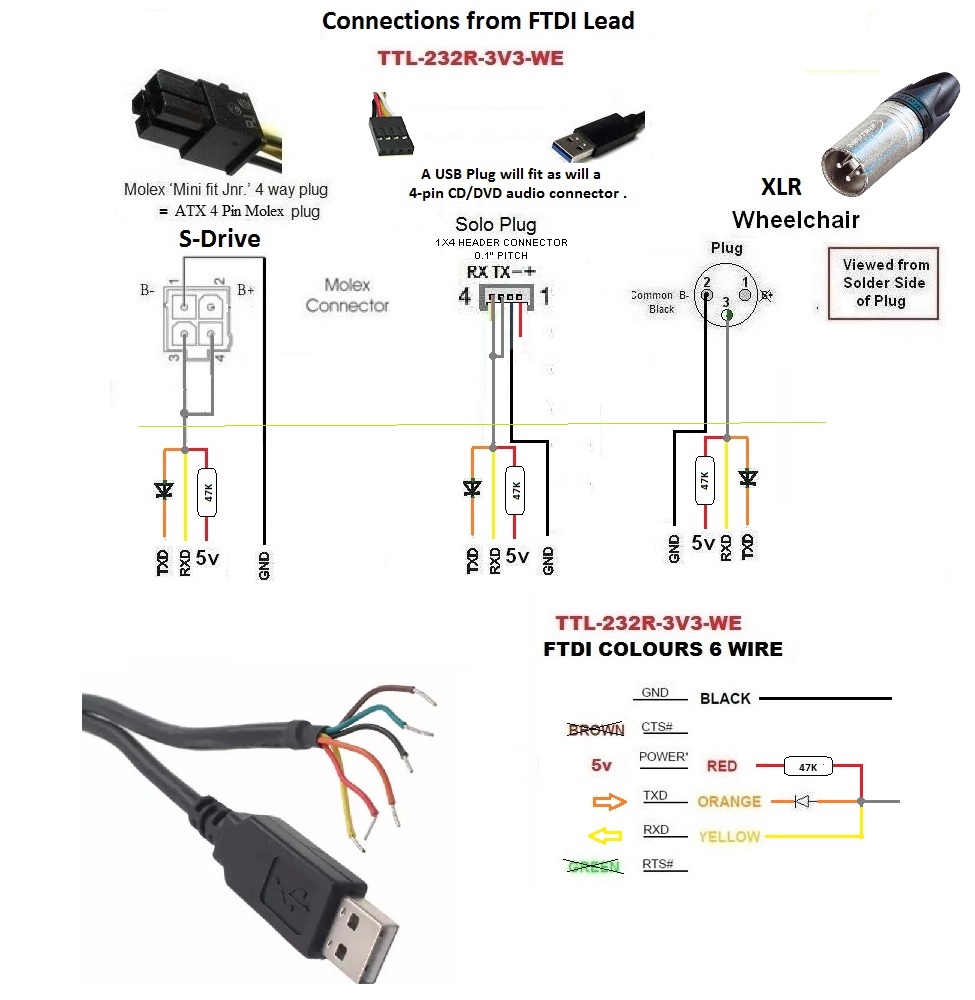
I'm not sure what your doing as you pic doesn't show the FTDI lead connections or the resistor and diode.... ( I put mine inside the XLR body and was expecting to see them ).
So ...could you take a pic of the FTDI /Resistor /Diode connection .
but when I jumper the TX/RX pins together at the XLR connector, I cannot type anything in the terminal.
As I previously stated the RX and TX are already connected ( IF you have made the cable correctly ) so you just type on the hyperterminal for a test without any additional mods....which begs the question what are you connecting together?!
An expert is a person who has made all the mistakes that can be made in a very narrow field.
Niels Bohr
Niels Bohr
-

woodygb - Posts: 7070
- Joined: 12 Mar 2011, 18:45
- Location: Bedford UK
Re: PINNED - Info on PROGRAMMING PGDT and others
woodygb wrote:The Black wire in your pic is connected to the XLR's ground pin and the White is connected to the programming pin which is a combined RX & TX .
I'm not sure what your doing as you pic doesn't show the FTDI lead connections or the resistor and diode.... ( I put mine inside the XLR body and was expecting to see them ).
So ...could you take a pic of the FTDI /Resistor /Diode connection .but when I jumper the TX/RX pins together at the XLR connector, I cannot type anything in the terminal.
As I previously stated the RX and TX are already connected ( IF you have made the cable correctly ) so you just type on the hyperterminal for a test without any additional mods....which begs the question what are you connecting together?!
Yes, what was I thinking. I jumpered the RX/TX with the ground. Just too tired to think straight.
- funchairguy
- Posts: 36
- Joined: 27 Nov 2018, 06:35
- Location: Odessa, Texas USA
Re: PINNED - Info on PROGRAMMING PGDT and others
OK, looks like the loopback is working. Using HyperTerminal, the characters that I type are showing up in the terminal which according to the link you sent me is the verification that data is TX/RX.
- funchairguy
- Posts: 36
- Joined: 27 Nov 2018, 06:35
- Location: Odessa, Texas USA
Re: PINNED - Info on PROGRAMMING PGDT and others
O.K.... The test would suggest that the cable is working fine....which sort of leaves me stumped as to a reason for the non active connection.
Note that I run Windows 10 and have no problems with the software.
FTDI Driver version 2.12.28.0
Note that I run Windows 10 and have no problems with the software.
FTDI Driver version 2.12.28.0
An expert is a person who has made all the mistakes that can be made in a very narrow field.
Niels Bohr
Niels Bohr
-

woodygb - Posts: 7070
- Joined: 12 Mar 2011, 18:45
- Location: Bedford UK
Re: PINNED - Info on PROGRAMMING PGDT and others
@woodygb I just want to check with you before buying one. Is this the correct USB Cable to be getting?
eBay: USB to TTL Serial Cable FTDI (Genuine) chipset +5V Transparent with LEDs
eBay: USB to TTL Serial Cable FTDI (Genuine) chipset +5V Transparent with LEDs
-

foghornleghorn - Posts: 638
- Joined: 20 Mar 2018, 16:29
- Location: South East England
Re: PINNED - Info on PROGRAMMING PGDT and others
Yes...that is fine.
An expert is a person who has made all the mistakes that can be made in a very narrow field.
Niels Bohr
Niels Bohr
-

woodygb - Posts: 7070
- Joined: 12 Mar 2011, 18:45
- Location: Bedford UK
Re: PINNED - Info on PROGRAMMING PGDT and others
Is there any other way to get the software to communicate with the VR2? I've tried 3 computers now and 3 different joysticks and still get "Comms Inactive". Also using driver version 2.12.28.0
- funchairguy
- Posts: 36
- Joined: 27 Nov 2018, 06:35
- Location: Odessa, Texas USA
Re: PINNED - Info on PROGRAMMING PGDT and others
Works here. On both my computers. But is fussy about whats turned on first, and which com port number is used...
-

Burgerman - Site Admin
- Posts: 65245
- Joined: 27 May 2008, 21:24
- Location: United Kingdom
Re: PINNED - Info on PROGRAMMING PGDT and others
Burgerman wrote:Works here. On both my computers. But is fussy about whats turned on first, and which com port number is used...
Thanks, I'm working on a 4th computer to see if it will communicate.
Can you be a little more specific? What exactly is fussy? The software working or the communications link working?
On each computer, I've checked the port number and set it in the tools menu. I've also did your suggestion and tried every single port option with a reboot between each one. Loopback test woodygb suggested passed. I was able text to the port and received that text on the terminal.
One thought is that Windows may have some sort of firewall that is preventing the software to communicate with the chair. I disabled firewalls on one of the computers, and that didn't fix.
Another though is that the port settings by default are too fast, I set to the lowest settings and still didn't fix.
I wonder if there is too much line resistance or capacitance happening. I'm making wild guesses now...
Anyway, I appreciate the suggestions. Keep them coming,
- funchairguy
- Posts: 36
- Joined: 27 Nov 2018, 06:35
- Location: Odessa, Texas USA
Re: PINNED - Info on PROGRAMMING PGDT and others
I have NEVER had to play with any of the Com port settings on ANY of the various computers I have had or still have ( which is currently 4 ) running XP, Windows 7 or 10 and the the ( genuine ) FTDI lead has always worked on all the USB ports and never had any issues with running the software.
I would still like to see the COMPLETE cable and it's various connections.
Cheers Woody
Note:- I believe that B.M. is using a very early Cable that use a PROLIFIC Chip rather than the later FTDI Version and that chip type can be a real PITA to get to work..
I would still like to see the COMPLETE cable and it's various connections.
Cheers Woody
Note:- I believe that B.M. is using a very early Cable that use a PROLIFIC Chip rather than the later FTDI Version and that chip type can be a real PITA to get to work..
An expert is a person who has made all the mistakes that can be made in a very narrow field.
Niels Bohr
Niels Bohr
-

woodygb - Posts: 7070
- Joined: 12 Mar 2011, 18:45
- Location: Bedford UK
Re: PINNED - Info on PROGRAMMING PGDT and others
What 'generation' USB port are you using FCguy? Long shot, but I have heard of problems when people try to use USB 2.0 stuff on USB 3.0 ports - they are SUPPOSED to be backwards compatible, but aren't always....
(Our Town Meeting uses electronic voting - if the IT guy running the voting system plugs the master box into a USB 3.0 port it has all sorts of problems, if he uses a USB 2.0 port it works fine....)
ex-Gooserider
(Our Town Meeting uses electronic voting - if the IT guy running the voting system plugs the master box into a USB 3.0 port it has all sorts of problems, if he uses a USB 2.0 port it works fine....)
ex-Gooserider
T-5, ASIA-B
Jazzy 1100
Jazzy Select 6
Quickie Q-7
Invacare Mariner
Want to make / get a better chair, ideally one that stands.
Jazzy 1100
Jazzy Select 6
Quickie Q-7
Invacare Mariner
Want to make / get a better chair, ideally one that stands.
-

ex-Gooserider - Posts: 5966
- Joined: 15 Feb 2011, 06:17
- Location: Billerica, MA. USA
Re: PINNED - Info on PROGRAMMING PGDT and others
ex-Gooserider wrote:What 'generation' USB port are you using FCguy? Long shot, but I have heard of problems when people try to use USB 2.0 stuff on USB 3.0 ports - they are SUPPOSED to be backwards compatible, but aren't always....
(Our Town Meeting uses electronic voting - if the IT guy running the voting system plugs the master box into a USB 3.0 port it has all sorts of problems, if he uses a USB 2.0 port it works fine....)
ex-Gooserider
Looks like my oldest computer has (2) of the USB 2.0 ports and (1) of the USB 3.0 ports. I've tried all the USB ports on this computer.
- Attachments
-
- USB ports.GIF (7.18 KiB) Viewed 13823 times
- funchairguy
- Posts: 36
- Joined: 27 Nov 2018, 06:35
- Location: Odessa, Texas USA
Re: PINNED - Info on PROGRAMMING PGDT and others
woodygb wrote:I have NEVER had to play with any of the Com port settings on ANY of the various computers I have had or still have ( which is currently 4 ) running XP, Windows 7 or 10 and the the ( genuine ) FTDI lead has always worked on all the USB ports and never had any issues with running the software.
I would still like to see the COMPLETE cable and it's various connections.
Cheers Woody
Note:- I believe that B.M. is using a very early Cable that use a PROLIFIC Chip rather than the later FTDI Version and that chip type can be a real PITA to get to work..
Thanks woodygb.
I cut off the XLR cable to eliminate it as a possible issue. Striped the two wires and stuck them into the joystick XLR socket. I still get Comms Inactive.
I removed the insulation from the resistors and diode to take a picture. I didn't have a 47K ohm so I used two resistors that equaled 48.3K ohm.
I tested the line voltage with the USB plugged into the computer and idle. Voltage is 3.7V (white wire to black). I checked the voltage drop across the resistor pair. It was 1.28V. Finally I tested the voltage drop across the diode and it was 0.40V
- funchairguy
- Posts: 36
- Joined: 27 Nov 2018, 06:35
- Location: Odessa, Texas USA
Re: PINNED - Info on PROGRAMMING PGDT and others
My new dell has USB 3.1 only, and USB C as well. Works fine.
-

Burgerman - Site Admin
- Posts: 65245
- Joined: 27 May 2008, 21:24
- Location: United Kingdom
Re: PINNED - Info on PROGRAMMING PGDT and others
I didn't have a 47K ohm so I used two resistors that equaled 48.3K ohm.
The color code LOOKS like Brown Violet Orange in which case that is 2 x 17k resistors = 34k ... Assuming that I'm correct in my color code reading.... If so, I suggest adding in another with the same colors ...this will make the value 51k.
An expert is a person who has made all the mistakes that can be made in a very narrow field.
Niels Bohr
Niels Bohr
-

woodygb - Posts: 7070
- Joined: 12 Mar 2011, 18:45
- Location: Bedford UK
Re: PINNED - Info on PROGRAMMING PGDT and others
What range of resistor values is ok? I had assumed I would need to find an exact 47KΩ.
-

foghornleghorn - Posts: 638
- Joined: 20 Mar 2018, 16:29
- Location: South East England
Re: PINNED - Info on PROGRAMMING PGDT and others
I really do not know what the exact range is ...but as I recall someone used a value of around 50k+ successfully.
An expert is a person who has made all the mistakes that can be made in a very narrow field.
Niels Bohr
Niels Bohr
-

woodygb - Posts: 7070
- Joined: 12 Mar 2011, 18:45
- Location: Bedford UK
Re: PINNED - Info on PROGRAMMING PGDT and others
Good to know.
^ Looking at the photo on my screen the two resistors don't look the same. Not seeing violet on both - might even be a 17 and a 12?
^ Looking at the photo on my screen the two resistors don't look the same. Not seeing violet on both - might even be a 17 and a 12?
-

foghornleghorn - Posts: 638
- Joined: 20 Mar 2018, 16:29
- Location: South East England
Re: PINNED - Info on PROGRAMMING PGDT and others
It's possible that the values are 20k and 27k.
An expert is a person who has made all the mistakes that can be made in a very narrow field.
Niels Bohr
Niels Bohr
-

woodygb - Posts: 7070
- Joined: 12 Mar 2011, 18:45
- Location: Bedford UK
Return to Everything Powerchair
Who is online
Users browsing this forum: acid_coke and 82 guests