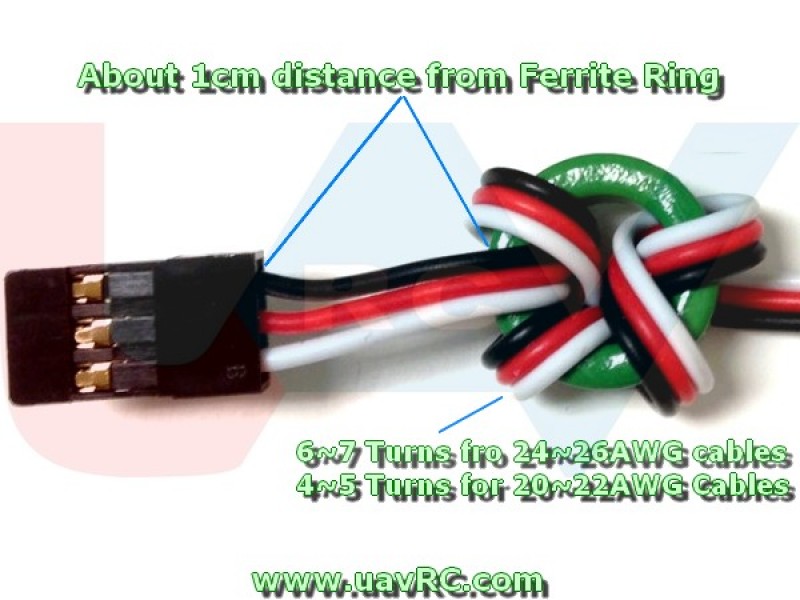Electronic experts - BLUETOOTH
Re: Electronic experts - BLUETOOTH
You can use the AT commands to change the name of your HC-05 or HC-06 bluetooth device. I Have not needed to do this, but believe you must jump a certain connector on the HC-05/6 to enable name changes. I think the datasheet tells how to do it.
Steve
Steve
Permobil F5 Corpus 3G
Permobil C500s VS
Permobil C500 Corpus 3G
Permobil C350 Corpus 3G
Magic Mobility X4 with 176 Ah LiFePO4
Permobil C500s VS
Permobil C500 Corpus 3G
Permobil C350 Corpus 3G
Magic Mobility X4 with 176 Ah LiFePO4
- swalker
- Posts: 550
- Joined: 23 Jul 2018, 22:57
- Location: Vail, Colorado, USA
Re: Electronic experts - BLUETOOTH
Woody programed mine. I have PL8v2 and PL8v2 2 and 3 and 4 so I can see which is which.
-

Burgerman - Site Admin
- Posts: 65235
- Joined: 27 May 2008, 21:24
- Location: United Kingdom
Re: Electronic experts - BLUETOOTH
swalker wrote:More pictures
You will need to common up the GND's on every device.
An expert is a person who has made all the mistakes that can be made in a very narrow field.
Niels Bohr
Niels Bohr
-

woodygb - Posts: 7070
- Joined: 12 Mar 2011, 18:45
- Location: Bedford UK
Re: Electronic experts - BLUETOOTH
I bought some bluetooth boards for doing this conversion on my Hyperion... I still have a couple of them left - will the same board work on the PL8?
ex-Gooserider
ex-Gooserider
T-5, ASIA-B
Jazzy 1100
Jazzy Select 6
Quickie Q-7
Invacare Mariner
Want to make / get a better chair, ideally one that stands.
Jazzy 1100
Jazzy Select 6
Quickie Q-7
Invacare Mariner
Want to make / get a better chair, ideally one that stands.
-

ex-Gooserider - Posts: 5966
- Joined: 15 Feb 2011, 06:17
- Location: Billerica, MA. USA
Re: Electronic experts - BLUETOOTH
I think they will work. We need classic BT serial, all BT modules have it. Just, some are better than others.
-

snaker - Posts: 1193
- Joined: 23 May 2015, 10:45
- Location: Vietnam
Re: Electronic experts - BLUETOOTH
I am testing charge/monitor PL8 through a phone. It only works in about 10 minutes, then the BT connection is broken. I have to turn off then on BT in the phone's settings to make it work back. I bought a newer module HM-10 to test if there is any improvement. Sadly, HM-10 is BLE 4.0 and incompatible with the classic BT 2.0/2.1 that we need. As a warning: do not buy any BT 4.0 module. We only have choices of old modules HC-06 or HC-05 (HC-06 is preferred as it is simpler).
-

snaker - Posts: 1193
- Joined: 23 May 2015, 10:45
- Location: Vietnam
Re: Electronic experts - BLUETOOTH
My laptop is BLE 4.0 built in and works fine. Maybe a firmware thing on your module?
-

Burgerman - Site Admin
- Posts: 65235
- Joined: 27 May 2008, 21:24
- Location: United Kingdom
Re: Electronic experts - BLUETOOTH
BT on PC/laptop supports both BT 2.0/4.0. The BT in modules only supports either 2.0 or 4.0. If plugging a HM-10 to PC/laptop, it won't generate COM ports like HC-06. As I know, there is no way to manually create a COM port for HM-10 neither.
-

snaker - Posts: 1193
- Joined: 23 May 2015, 10:45
- Location: Vietnam
Re: Electronic experts - BLUETOOTH
Have you tried swapping out the HC-06 for another one ?
An expert is a person who has made all the mistakes that can be made in a very narrow field.
Niels Bohr
Niels Bohr
-

woodygb - Posts: 7070
- Joined: 12 Mar 2011, 18:45
- Location: Bedford UK
Re: Electronic experts - BLUETOOTH
I only have a HC-06 in hands, I have not tried another HC-06 yet. But it have worked properly and stably in months on PC/laptop. Maybe my HC-06 is not genuine (its price is now $2.5) or the BT on my phone is too weak or Android OS is not stable enough for a long time monitoring. I might have to check every possibility.
-

snaker - Posts: 1193
- Joined: 23 May 2015, 10:45
- Location: Vietnam
Re: Electronic experts - BLUETOOTH
snaker wrote:I only have a HC-06 in hands, I have not tried another HC-06 yet. But it have worked properly and stably in months on PC/laptop. Maybe my HC-06 is not genuine (its price is now $2.5) or the BT on my phone is too weak or Android OS is not stable enough for a long time monitoring. I might have to check every possibility.
Use a process of elimination...so .... does it still work without failing when using the PC/Laptop?
An expert is a person who has made all the mistakes that can be made in a very narrow field.
Niels Bohr
Niels Bohr
-

woodygb - Posts: 7070
- Joined: 12 Mar 2011, 18:45
- Location: Bedford UK
Re: Electronic experts - BLUETOOTH
Yes, on PC/laptop it works very well, even more stably than using the original usb cable.
-

snaker - Posts: 1193
- Joined: 23 May 2015, 10:45
- Location: Vietnam
Re: Electronic experts - BLUETOOTH
So it cannot be the module.
I agree. Its at least as good as the USB connection.
And thats with a BT 4.0 laptop.
Can it be that on some of my PCs, I MUST disable the serial port in device damager with the higher number (usually) of the 2 it always creates or that causes issues. And did you remember to set the ports to 19200 baud ?? Did you set the BT to never sleep, as on phones they try to save power?
I agree. Its at least as good as the USB connection.
And thats with a BT 4.0 laptop.
Can it be that on some of my PCs, I MUST disable the serial port in device damager with the higher number (usually) of the 2 it always creates or that causes issues. And did you remember to set the ports to 19200 baud ?? Did you set the BT to never sleep, as on phones they try to save power?
-

Burgerman - Site Admin
- Posts: 65235
- Joined: 27 May 2008, 21:24
- Location: United Kingdom
Re: Electronic experts - BLUETOOTH
snaker wrote:Yes, on PC/laptop it works very well, even more stably than using the original usb cable.
Is your phone perhaps entering a power saving mode?
Check somewhere like ....settings, battery, App optimisation, Details
An expert is a person who has made all the mistakes that can be made in a very narrow field.
Niels Bohr
Niels Bohr
-

woodygb - Posts: 7070
- Joined: 12 Mar 2011, 18:45
- Location: Bedford UK
Re: Electronic experts - BLUETOOTH
I resolved the problem. The fault was myself 
-

snaker - Posts: 1193
- Joined: 23 May 2015, 10:45
- Location: Vietnam
Re: Electronic experts - BLUETOOTH
I successfully controlled PL8 through my phone to charge and monitor my 24V pack.
https://youtu.be/DvI7t_1luTo
I also uploaded the app on google play. You can install and run it for fun.
https://play.google.com/store/apps/deta ... .pl8remote
It still has problem when charging a SINGLE cell at a high current (e.g 10A). This problem is very similar when I used a normal diode (not schotky). After charging about 35 seconds, the app cannot communicate with the charger. I debugged the app to find out what happened. I saw BT connection was alive, the app could send commands and receive data from the charger. But that received data is not correct. E.g the expected returned data's length of a 'Ram' query is 153 bytes but it is in fact only 150 or less. This problem is also very confusing because it does not happens when charging a 24V pack at 20A. I am thinking about fitting a capacitor to improve signal as BM did. BM, can you give me a diagram of your BT? I like to learn the position where you fit the capacity.
https://youtu.be/DvI7t_1luTo
I also uploaded the app on google play. You can install and run it for fun.
https://play.google.com/store/apps/deta ... .pl8remote
It still has problem when charging a SINGLE cell at a high current (e.g 10A). This problem is very similar when I used a normal diode (not schotky). After charging about 35 seconds, the app cannot communicate with the charger. I debugged the app to find out what happened. I saw BT connection was alive, the app could send commands and receive data from the charger. But that received data is not correct. E.g the expected returned data's length of a 'Ram' query is 153 bytes but it is in fact only 150 or less. This problem is also very confusing because it does not happens when charging a 24V pack at 20A. I am thinking about fitting a capacitor to improve signal as BM did. BM, can you give me a diagram of your BT? I like to learn the position where you fit the capacity.
-

snaker - Posts: 1193
- Joined: 23 May 2015, 10:45
- Location: Vietnam
Re: Electronic experts - BLUETOOTH
Capacitors are on the input to the BT module. To filter noise. And a ferrite ring on the wire that comes with the hobby BEC voltage supply.
-

Burgerman - Site Admin
- Posts: 65235
- Joined: 27 May 2008, 21:24
- Location: United Kingdom
Re: Electronic experts - BLUETOOTH
Do I put the capacitor at the right position? Why did you use 2 capacitors and where did you put the second one?
-

snaker - Posts: 1193
- Joined: 23 May 2015, 10:45
- Location: Vietnam
Re: Electronic experts - BLUETOOTH
The ferrite ring filters RF frequencies that are caused by the PL8 or the main power supply, or by the BEC I used to give me the power to run the BT module.
The .1uf is used to filter high frequency electrical noise spikes from the typical BEC or other device. I fitted this across the input to the BT board. Think of it as a low impedance block to very high frequencies only. It does that better than a big electrolytic type.
The big electrolytic also goes across the input to the BT module, and it works to reduce ripple, longer duration spikes, or induced noise from the high magnetic currents inside the PL8 and close by. These are Both AC and DC components caused by the way the PL8 works. It also smooths out any AC or pulsed DC on the power supply to the BT module. Think of these as small batteries. They smooth out a supply and keep voltage steady. These should not be needed if fitted externally and powerd by a battery as yours is though.
I can confirm that mine is now fine charging at 40A and while doing buck or boost charging and works exactly the same as USB and FUIM3. Its impossible to tell the difference. That does not mean the capacitors were actually needed. I just added as a precaution. I think the low drop diode did the trick.
The .1uf is used to filter high frequency electrical noise spikes from the typical BEC or other device. I fitted this across the input to the BT board. Think of it as a low impedance block to very high frequencies only. It does that better than a big electrolytic type.
The big electrolytic also goes across the input to the BT module, and it works to reduce ripple, longer duration spikes, or induced noise from the high magnetic currents inside the PL8 and close by. These are Both AC and DC components caused by the way the PL8 works. It also smooths out any AC or pulsed DC on the power supply to the BT module. Think of these as small batteries. They smooth out a supply and keep voltage steady. These should not be needed if fitted externally and powerd by a battery as yours is though.
I can confirm that mine is now fine charging at 40A and while doing buck or boost charging and works exactly the same as USB and FUIM3. Its impossible to tell the difference. That does not mean the capacitors were actually needed. I just added as a precaution. I think the low drop diode did the trick.
-

Burgerman - Site Admin
- Posts: 65235
- Joined: 27 May 2008, 21:24
- Location: United Kingdom
Re: Electronic experts - BLUETOOTH
Soldered power supply on to board. (nightmare BTW).
Got woody's BT module. Plugged into back of PL8.
I have to now feed the power from the PS to the BT. So just cut the red and black wires and to give it power from the PS? Leaving the white wire from the PL8 for the data signal.
Got woody's BT module. Plugged into back of PL8.
I have to now feed the power from the PS to the BT. So just cut the red and black wires and to give it power from the PS? Leaving the white wire from the PL8 for the data signal.
I'm a dude playing a dude disguised as another dude.
- Dan
- Posts: 541
- Joined: 10 Nov 2011, 03:03
- Location: Northern Ireland
Re: Electronic experts - BLUETOOTH
I soldered the plus/minus to the 3pin connector already part of the PL8. At the rear. But you can solder them to the back of the BT board too. It really doesent matter. Then just bring the servo lead out of the case rear, and plug it in.
-

Burgerman - Site Admin
- Posts: 65235
- Joined: 27 May 2008, 21:24
- Location: United Kingdom
Re: Electronic experts - BLUETOOTH
I'm confused as to why you need to cut anything.
Let's see if we can get a handle on what you currently have.
You have added a 5v supply inside the PL8.
You now have a Plug/Socket with RED ( +5V) and Black ( GND )...Yes ?
The BT also has a 3 pins with a Socket pushed onto it ... RED ( +5V) and Black ( GND ) & White ( Signal ).
You wish to connect the power supply ( Plug/Socket ) to the B.T....Yes ?
Let's see if we can get a handle on what you currently have.
You have added a 5v supply inside the PL8.
You now have a Plug/Socket with RED ( +5V) and Black ( GND )...Yes ?
The BT also has a 3 pins with a Socket pushed onto it ... RED ( +5V) and Black ( GND ) & White ( Signal ).
You wish to connect the power supply ( Plug/Socket ) to the B.T....Yes ?
An expert is a person who has made all the mistakes that can be made in a very narrow field.
Niels Bohr
Niels Bohr
-

woodygb - Posts: 7070
- Joined: 12 Mar 2011, 18:45
- Location: Bedford UK
Re: Electronic experts - BLUETOOTH
woodygb wrote:I'm confused as to why you need to cut anything.
Let's see if we can get a handle on what you currently have.
You have added a 5v supply inside the PL8.
You now have a Plug/Socket with RED ( +5V) and Black ( GND )...Yes ?
The BT also has a 3 pins with a Socket pushed onto it ... RED ( +5V) and Black ( GND ) & White ( Signal ).
You wish to connect the power supply ( Plug/Socket ) to the B.T....Yes?
Yes thats where I am up to, I have not cut anything thats why I posted. I was not sure how the power got from the PS to the BT.
I'm a dude playing a dude disguised as another dude.
- Dan
- Posts: 541
- Joined: 10 Nov 2011, 03:03
- Location: Northern Ireland
Re: Electronic experts - BLUETOOTH
Solder the diode etc to the BT module.
Connect a servo lead to it, so it can plug into the rear of the PL8.
Solder power supply 5v wires to the REAR of the PL8 3 pin connector. Inside the PL8.
Add a capacitor/ferrite ring/as needed. If needed.
Now the PL8 can have either the BT module plugged in externally, (or inside if you add a small 'nick' in the plastic case via your soldering iron) or can be connected to the FUIM3 if you wish.
Connect a servo lead to it, so it can plug into the rear of the PL8.
Solder power supply 5v wires to the REAR of the PL8 3 pin connector. Inside the PL8.
Add a capacitor/ferrite ring/as needed. If needed.
Now the PL8 can have either the BT module plugged in externally, (or inside if you add a small 'nick' in the plastic case via your soldering iron) or can be connected to the FUIM3 if you wish.
-

Burgerman - Site Admin
- Posts: 65235
- Joined: 27 May 2008, 21:24
- Location: United Kingdom
Re: Electronic experts - BLUETOOTH
Solder the diode etc to the BT module.
Connect a servo lead to it, so it can plug into the rear of the PL8.
Solder power supply wires to the REAR of the PL8 3 pin connector. Inside the PL8.
Now the PL8 can have either the BT module plugged in externally, (or inside if you add a small 'nick' in the plastic case via your soldering iron) or can be connected to the FUIM3 if you wish.
In other words. the PL8 has a beefed up power supply to its connector. The BT board just plugs in externally as per normal. But can also go inside.
Here, its tucked inside. And plugged in externally. If I unplug this plug, I can use the FUIM3 instead.
The power 5v and the 0V are connected inside to the hobbywing power supply.
The BT board just plugs in here. And lives inside, loose, in a little heatshrink.
Connect a servo lead to it, so it can plug into the rear of the PL8.
Solder power supply wires to the REAR of the PL8 3 pin connector. Inside the PL8.
Now the PL8 can have either the BT module plugged in externally, (or inside if you add a small 'nick' in the plastic case via your soldering iron) or can be connected to the FUIM3 if you wish.
In other words. the PL8 has a beefed up power supply to its connector. The BT board just plugs in externally as per normal. But can also go inside.
Here, its tucked inside. And plugged in externally. If I unplug this plug, I can use the FUIM3 instead.
The power 5v and the 0V are connected inside to the hobbywing power supply.
The BT board just plugs in here. And lives inside, loose, in a little heatshrink.
-

Burgerman - Site Admin
- Posts: 65235
- Joined: 27 May 2008, 21:24
- Location: United Kingdom
Re: Electronic experts - BLUETOOTH
Burgerman wrote:Solder the diode etc to the BT module.
Connect a servo lead to it, so it can plug into the rear of the PL8.
The diode and servo lead has already been done by me.
Solder power supply wires to the REAR of the PL8 3 pin connector. Inside the PL8.
Now the PL8 can have either the BT module plugged in externally, (or inside if you add a small 'nick' in the plastic case via your soldering iron) or can be connected to the FUIM3 if you wish.
In other words. the PL8 has a beefed up power supply to its connector. The BT board just plugs in externally as per normal. But can also go inside.
An expert is a person who has made all the mistakes that can be made in a very narrow field.
Niels Bohr
Niels Bohr
-

woodygb - Posts: 7070
- Joined: 12 Mar 2011, 18:45
- Location: Bedford UK
Re: Electronic experts - BLUETOOTH
Over what 'reliable distance' does USB work?
I'm thinking long flying lead, or perhaps clipped lead as an easier solution?
I'm thinking long flying lead, or perhaps clipped lead as an easier solution?
-

Scooterman - Posts: 2773
- Joined: 03 Jul 2016, 10:11
- Location: Camberley England UK
Return to Everything Powerchair
Who is online
Users browsing this forum: daveonwheels and 72 guests