Standard "A" and Standard "B" Plug and Receptacle Pin Assignments
Contact
Number Signal
Name Typical
Cable Colour
1 VBUS Red
2 D- White
3 D+ Green
4 GND Black
Shell Shield Drain Wire
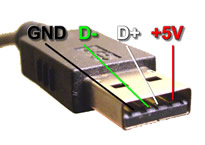
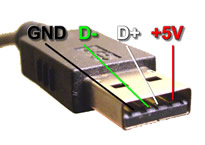
rune wrote:I'm not happy with the programming cable thing....
I bought the radioarena cable but i'm having even less sucess with this one than my previous cable; I think it's faulty.
In windows, on two separate machines, in win2k and XP the driver will not start correctly (error 10). I've tried different driver versions, etc but to no avail.
I have four or five other USB cables with use the PL2303 driver and on each one of these, they show up and work with no problem.
I'm going to have to contact radioarena and see if I can sort this out. The only trouble is, i've already chopped the modular plug on the end and soldered on an XLR
The one I had worked out to white common, black and red TX and RX.
woodygb wrote:Jason12 wrote:I just can not get the comms to go active?? tired all comms ports but no Acitve?
As I recall you are trying on a VSI ? ..
If so... I have one report ...from the same person ..of the lead not working on a VSI but working on a Pilot+ ...I have NO reports of any success with any of the Penny and Giles controllers apart from the Pilot+.
...Isn't that a Prolific PL2303 Driver... 2.0.28 ?FTDI Driver- 2.8.28.0.
Hopefully ...(and I now see no reason why not after your report) ...he will also have success.
Burgerman wrote:Woody posted cable. This is the FTD1 cable with diode.
I unpacked and plugged into chair, and USB port. Windows 7 64bit said it couldnt find a driver on windows updats. So I went to DEVICE MANAGER and clicked PROPERTIES, UPDATE DRIVER, and windows automatically downloaded a driver and stuck it on COM 10. The software only goes to 8, so I changed it to an unused poert - COM 7.
Restart PG Drives software, change to COM 7 inside this software and COMMS ACTIVE - working great.
I will post it back woody.
woodygb wrote:3 leads posted to you Jason.
1 FTDI with 1N4148 diode
1 ICOM with 1N4148 diode
1 STD ICOM
Return to Everything Powerchair
Users browsing this forum: acid_coke, mentado020477, rickystyx and 114 guests