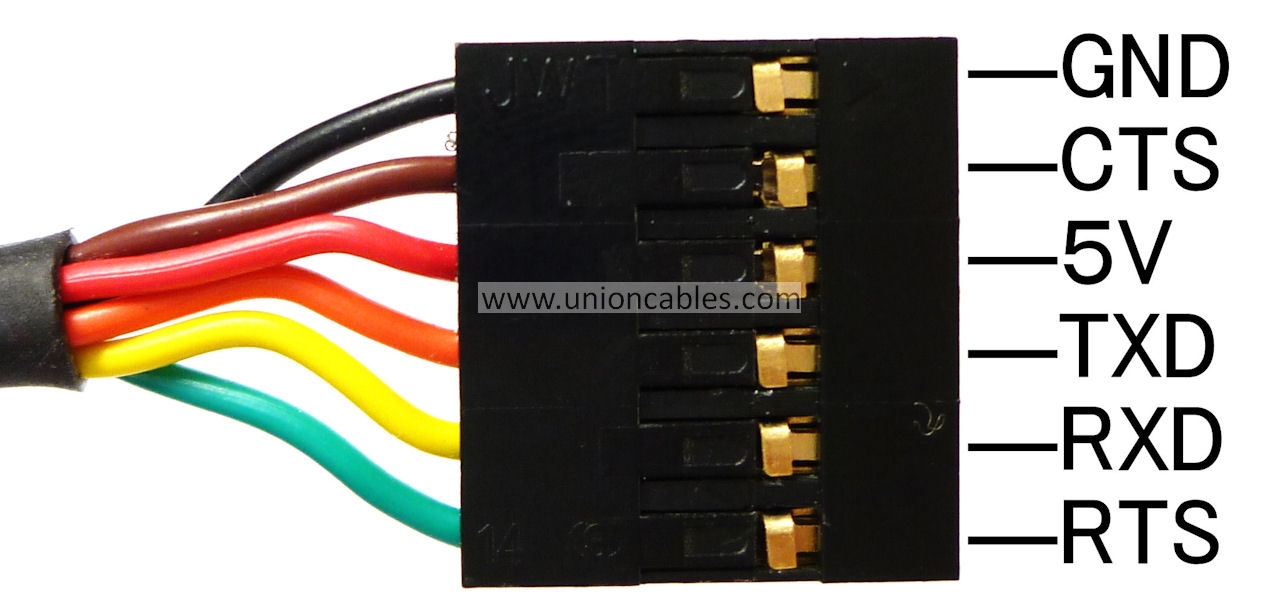Page 55 of 61
Re: PINNED - Info on PROGRAMMING PGDT and others

Posted:
27 Mar 2021, 10:29by woodygb
MOLEX PIN 1
GND --- XLR PIN 2
MOLEX PIN 2
24V+ --- XLR PIN 1
MOLEX PINS (3 & 4) ---- XLR PIN 3
Re: PINNED - Info on PROGRAMMING PGDT and others

Posted:
27 Mar 2021, 10:32by Frogeye
Awesome!
Many thanks for your help Woody

Re: PINNED - Info on PROGRAMMING PGDT and others

Posted:
12 May 2021, 01:09by Francoisc
Damm I try to make mi programming cable but you have minimum 4 different diagram with different valu for résistance and diode which one is the right one for s200a contrôler
Re: PINNED - Info on PROGRAMMING PGDT and others

Posted:
12 May 2021, 07:04by woodygb
Re: PINNED - Info on PROGRAMMING PGDT and others

Posted:
12 May 2021, 12:58by Francoisc
Thanks woodygb
Re: PINNED - Info on PROGRAMMING PGDT and others

Posted:
12 May 2021, 15:23by Jadams
Hi Everyone
I am looking at cable options to try and program my 120amp controller, I am reasonably lucky in a sense that I possess a true rs232 port on m PC. is it possible to use this port to build a cable and I assume I would still need the diode and resistor?

in advance
Jeff
Re: PINNED - Info on PROGRAMMING PGDT and others

Posted:
12 May 2021, 17:01by Burgerman
Dynamic DX2 or LiNX or PG Drives R-net?
Re: PINNED - Info on PROGRAMMING PGDT and others

Posted:
12 May 2021, 19:47by woodygb
Burgerman wrote:Dynamic DX2 or LiNX or PG Drives R-net?
S-drive
viewtopic.php?f=2&t=3461&p=171902#p171902
Re: PINNED - Info on PROGRAMMING PGDT and others

Posted:
15 May 2021, 19:29by Brassick
Can the PGDT software be used on the Curtis Instruements
model 1212-xxxx controllers? And infact are the S-Drive and the 1212 the same thing but built by different companies under license?
Thanks Nick
Re: PINNED - Info on PROGRAMMING PGDT and others

Posted:
15 May 2021, 19:38by woodygb
Brassick wrote:Can the PGDT software be used on the Curtis Instruements
model 1212-xxxx controllers? And infact are the S-Drive and the 1212 the same thing but built by different companies under license?
Thanks Nick
COMPLETELY DIFFERENT!
Software
https://www.nocoev.com/curtis/Software%201314-4401/
Re: PINNED - Info on PROGRAMMING PGDT and others

Posted:
16 May 2021, 04:23by Darrell_LeRoy
I have an ASUS laptop that doesn't have any com ports (serial ports), just USB ports.
When I start Mobility Programmer_OEM_Std_14_6_0, I get the error "Unable to Open Serial Port".
I have tried everything I can think of. Added legacy (Communication Port) hardware in Device Manager. Tried all I/O and IRQ combinations.
Tried all Ports. I am at a loss. Please help.
Re: PINNED - Info on PROGRAMMING PGDT and others

Posted:
16 May 2021, 11:03by woodygb
Ah!.... The Software will not FIND the correct Com Port
YOU need to tell the software the port number that the USB lead has been assigned.
Open Windows Device Manager and see what Com Port number has been Assigned to your lead.
To complicate matters the com port number assigned to your lead by WINDOWS must be between 1 & 8 inclusive ...if it isn't
YOU must re-assign an appropriate number to it.
NOTE:- You do NOT need to muck around with ANY settings , other than perhaps the actual Com Port number assigned by Windows to your lead.
Follow the pic guide below ...
Re: PINNED - Info on PROGRAMMING PGDT and others

Posted:
16 May 2021, 18:15by Darrell_LeRoy
When I go to Device Manager there is no way to set the com port. (See Device Manager.png)
When I go to the program I get the com port error on all eight choices. (See Programm.png)
I can add Ports (Com & LPT) to Device Manager by clicking the Action menu, but I can't enable them.
Re: PINNED - Info on PROGRAMMING PGDT and others

Posted:
16 May 2021, 19:47by woodygb
Darrell , what programming lead do you have?
You do understand that you cannot program the controller without a programming lead ?
Re: PINNED - Info on PROGRAMMING PGDT and others

Posted:
17 May 2021, 01:30by Darrell_LeRoy
I made a programming cable according to the one pictured above labeled XLR with the white wire with a diode and green wire tied to pin 3 and the black wire on pin 2.
I plug the connector into the charging port, turn the chair on, load the program, get unable to open port message, click ok, open tools menu, click comms, get unable to open port on all 8 choices.
Re: PINNED - Info on PROGRAMMING PGDT and others

Posted:
17 May 2021, 09:04by woodygb
The problem would seem to be your cable.The action of plugging in your
USB to TTL Serial adapter should cause Windows to recognize it's presence and should
automatically make a Com Port for you.
So ...What make and model of
USB to TTL Serial adapter did you use?
All the cables in the link below are
USB to TTL Serial adapters ... I recommend those with a FTDI chip set ... but others may work.
https://www.amazon.co.uk/s?k=ft232rl+ft ... ef=sr_pg_1
Re: PINNED - Info on PROGRAMMING PGDT and others

Posted:
18 May 2021, 04:17by Darrell_LeRoy
This is the first I have heard about an adapter. Looking at the adapter, there is no way to plug the USB to three-pin plug with the white wire with the diode and green wire connected to pin 3 and the black wire from the USB plug connected to Pin 2 of the 3 pin plug.
It looks like you need to have the adapter plugged into the USB port and a cable that goes from the 3 pin charging plug on the chair to the adapter. Is there a diagram that shows that cable?
Re: PINNED - Info on PROGRAMMING PGDT and others

Posted:
18 May 2021, 08:51by woodygb
Perhaps this will help .... it shows a member making a S-drive programming cable .
viewtopic.php?f=2&t=5523Pic of completed cable.

Re: PINNED - Info on PROGRAMMING PGDT and others

Posted:
18 May 2021, 13:46by woodygb
Darrell_LeRoy wrote:This is the first I have heard about an adapter. Looking at the adapter, there is no way to plug the USB to three-pin plug with the white wire with the diode and green wire connected to pin 3 and the black wire from the USB plug connected to Pin 2 of the 3 pin plug.
It looks like you need to have the adapter plugged into the USB port and a cable that goes from the 3 pin charging plug on the chair to the adapter. Is there a diagram that shows that cable?
Looking at the adapter, there is no way to plug the USB to three-pin plug with the white wire with the diode and green wire connected to pin 3 and the black wire from the USB plug connected to Pin 2 of the 3 pin plug.
...I think that you have just stripped back a USB extension lead.

This is the pic without the PL2303 reference...
This is the first I have heard about an adapter
TTL-232R-3V3 is written on the picFTDI Chip
TTL-232R-3V3 USB to UART Cable
https://www.mouser.co.uk/ProductDetail/ ... FcejHp0Q==This is a pic of the FTDI cable end with the colors ...
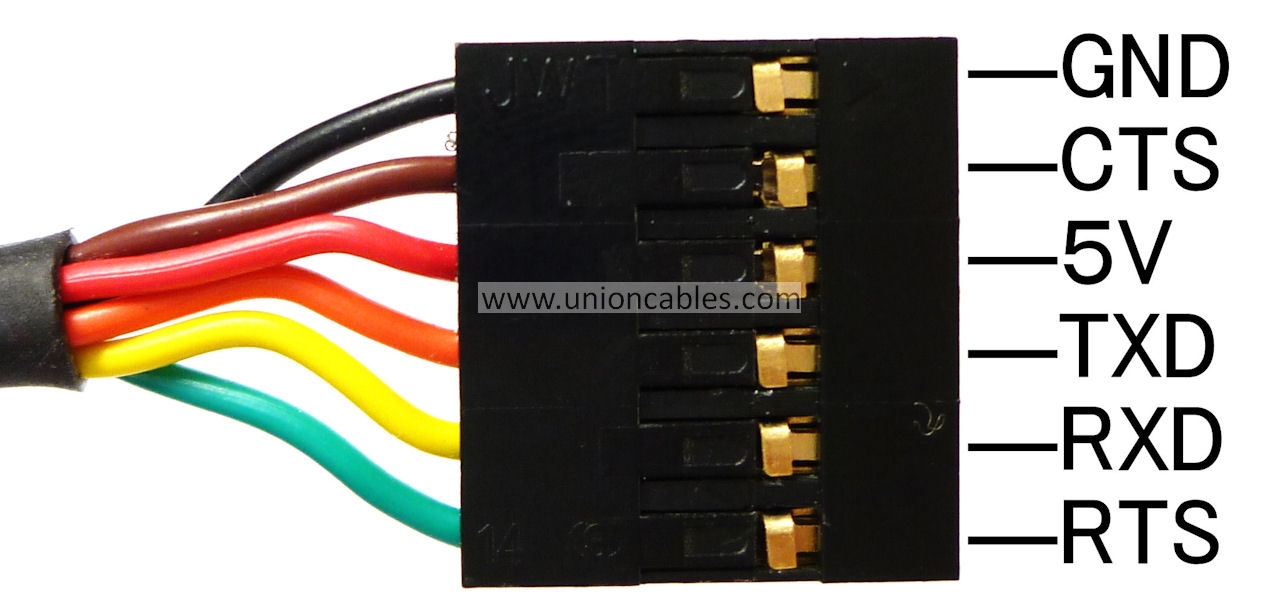
The ORANGE wire from the FTDI cable has the DIODE.
The RED wire from the FTDI cable has the 47k Resistor.
YELLOW wire from the FTDI cable has nothing added and is joined to the other end of the Diode and Resistor and these 3 go to the XLR PIN3
BLACK goes too the XLR PIN 2.
Re: PINNED - Info on PROGRAMMING PGDT and others

Posted:
21 May 2021, 23:01by Darrell_LeRoy
The attachment OEM-Program.png is no longer available
Re: PINNED - Info on PROGRAMMING PGDT and others

Posted:
21 May 2021, 23:05by woodygb
That pic shows the software's built in settings template for a NEW Vsi .
COMMS INACTIVE bottom right hand corner.
Re: PINNED - Info on PROGRAMMING PGDT and others

Posted:
21 May 2021, 23:23by Darrell_LeRoy
How do you make the comms active?
Re: PINNED - Info on PROGRAMMING PGDT and others

Posted:
21 May 2021, 23:26by woodygb
Have you got a NEW cable made up ?
Re: PINNED - Info on PROGRAMMING PGDT and others

Posted:
21 May 2021, 23:31by Darrell_LeRoy
Re: PINNED - Info on PROGRAMMING PGDT and others

Posted:
21 May 2021, 23:33by woodygb
IF you have a NEW cable made AND you know the COMM PORT number assigned by Windows to your cable AND it is a number between 1-8 inclusive THEN
plug the XLR into your chairs pod ... and TURN YOUR POD ON .
Start the the PC Software ...select the correct comms port number and you should see COMMS ACTIVE.
Re: PINNED - Info on PROGRAMMING PGDT and others

Posted:
21 May 2021, 23:50by woodygb
BTW ..Your wiring looks correct and the FT232 board that you have chosen could work.
Did you use a schottky diode and a 47k resistor?
Re: PINNED - Info on PROGRAMMING PGDT and others

Posted:
22 May 2021, 00:32by Darrell_LeRoy
I did use a Schottky diode but I didn't put a 47K resistor in and have not connected the VCC line as it was not connected in several of the diagrams.
I have ordered the resistor and will add it to the circuit.
Re: PINNED - Info on PROGRAMMING PGDT and others

Posted:
22 May 2021, 00:42by woodygb
Darrell_LeRoy wrote:I did use a Schottky diode but I didn't put a 47K resistor in and have not connected the VCC line as it was not connected in several of the diagrams.
I have ordered the resistor and will add it to the circuit.

Re: PINNED - Info on PROGRAMMING PGDT and others

Posted:
22 May 2021, 00:45by Darrell_LeRoy
When the chip is inserted into the USB port, and the program is started, the TXD light flashes.
Re: PINNED - Info on PROGRAMMING PGDT and others

Posted:
23 May 2021, 05:49by 11ydy
Please share the new version of the programming software, thank you
 in advance
in advance