R-Net PC Programmer OEM
Re: R-Net PC Programmer OEM
Good evening
A friend has borrowed my OEM dongle but has a Permobil chair, and the generic OEM programmer software is limited in what it can do. I'm assuming it is still the case that nobody has the Permobil programmer or "wheelchair builder" software?
Also if anybody has the OEM Sunrise branded software, I'd love a copy please, to play with. I'm assuming though, that it won't do extra things than the unbranded for my Quickie Puma 40, as that was originally not Sunrise.
Thank you
Doug
A friend has borrowed my OEM dongle but has a Permobil chair, and the generic OEM programmer software is limited in what it can do. I'm assuming it is still the case that nobody has the Permobil programmer or "wheelchair builder" software?
Also if anybody has the OEM Sunrise branded software, I'd love a copy please, to play with. I'm assuming though, that it won't do extra things than the unbranded for my Quickie Puma 40, as that was originally not Sunrise.
Thank you
Doug
- kingqueen
- Posts: 15
- Joined: 06 Nov 2016, 19:48
Re: R-Net PC Programmer OEM
Does anyone have the OEM Meyra R-NET programming software. I have a Optimus 2 with R_NET that has a Steering/Lighting module. The generic OEM programmer does not work with this module.
- DSmidgit
- Posts: 13
- Joined: 08 Apr 2016, 13:46
Re: R-Net PC Programmer OEM
DSmidgit wrote:Does anyone have the OEM Meyra R-NET programming software. I have a Optimus 2 with R_NET that has a Steering/Lighting module. The generic OEM programmer does not work with this module.
Hi
I have the same chair in the UK.
I have never found Meyra's version of the software.
So I use the sunrise version.
But if you ever find the meyra version, lets us know.
-

terry2 - Posts: 1281
- Joined: 07 Nov 2014, 12:08
- Location: Solihull
Re: R-Net PC Programmer OEM
Go to the top bar, look in controller, then choose set controller personality. Is myra in the list? That may or may not help. If it uses non R-Net myra components as permobil do for e.g.
-

Burgerman - Site Admin
- Posts: 65240
- Joined: 27 May 2008, 21:24
- Location: United Kingdom
Re: R-Net PC Programmer OEM
you can only set the personality based on the software you are using.
- rover220
- Posts: 1846
- Joined: 10 Dec 2013, 19:34
- Location: West Mids, UK
Re: R-Net PC Programmer OEM
Ah. I wouldnt know because I am using sunrise chairs, and sunrise personality.
What happens if I uses generic software and look there? Its greyed out, in both sunrise and generic until I connect a controller. I would try it and take a look but cant at the moment - stuck on bed. Does it just not appear? Stay greyed out? Or does it look at the control system and then un-grey?
I thought that if you were to connect myra, sunrise, permobil, etc then it would show up.
What happens if I uses generic software and look there? Its greyed out, in both sunrise and generic until I connect a controller. I would try it and take a look but cant at the moment - stuck on bed. Does it just not appear? Stay greyed out? Or does it look at the control system and then un-grey?
I thought that if you were to connect myra, sunrise, permobil, etc then it would show up.
-

Burgerman - Site Admin
- Posts: 65240
- Joined: 27 May 2008, 21:24
- Location: United Kingdom
Re: R-Net PC Programmer OEM
just allows you to set to PGDT with generic software
- rover220
- Posts: 1846
- Joined: 10 Dec 2013, 19:34
- Location: West Mids, UK
Re: R-Net PC Programmer OEM
I have Sunrise EU 6.3.0, is there a newer/better version for Permobil?
Also, what would cause the programmer to stop connecting? I was changing some settings and after testing, all the controller option are grayed out. Only unlock can be clicked.
Also, what would cause the programmer to stop connecting? I was changing some settings and after testing, all the controller option are grayed out. Only unlock can be clicked.
- garriew
- Posts: 334
- Joined: 06 Dec 2013, 07:11
- Location: Mt Vernon, IL USA
Re: R-Net PC Programmer OEM
maybe you need the original driver for DONGLE...
or you save first a copy of settings? to re-write again?
or you save first a copy of settings? to re-write again?
- Attachments
-
 uploads_Rnet_Dongle_Drivers-920954144.zip
uploads_Rnet_Dongle_Drivers-920954144.zip- maybe you need the driver for DONGLE
- (800.45 KiB) Downloaded 240 times
-
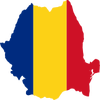
elryko1992 - Posts: 385
- Joined: 05 Aug 2016, 21:08
- Location: Romania
Re: R-Net PC Programmer OEM
garriew wrote:I have Sunrise EU 6.3.0, is there a newer/better version for Permobil?
Also, what would cause the programmer to stop connecting? I was changing some settings and after testing, all the controller option are grayed out. Only unlock can be clicked.
Always use the USB ports on the back of the PC, as front panel ones can be finicky. Or use a powered USB hub which always works fine for me.
Steve
-

steves1977uk - Posts: 4333
- Joined: 20 Oct 2011, 21:47
- Location: Wells next the Sea, Norfolk, UK
Re: R-Net PC Programmer OEM
Another thing that can be a problem is using USB 3.0 ports w/ USB 2.0 hardware (or vice versa) and possibly the latest "Type C" ports w/ previous versions... Supposedly the different USB versions are backwards compatible w/ previous ones, but I have seen problems w/ USB gear that were solved by using the matching port type....
Worst case I've seen - I used to be on our local Town Meeting, and we had an electronic voting system that was used to record votes - each rep had a 'clicker' that was used to cast votes wirelessly, with the info collected by a central receiver... Our IT manager would then report the voting totals to the Moderator and display them... We had a few meetings where the system kept failing in odd ways...



 The IT guy found the issue was that the USB 2.0 receiver didn't work reliably when he had it connected to the USB 3.0 port on his new laptop... Moved it to the USB 2.0 port and it worked fine....
The IT guy found the issue was that the USB 2.0 receiver didn't work reliably when he had it connected to the USB 3.0 port on his new laptop... Moved it to the USB 2.0 port and it worked fine....
ex-Gooserider
Worst case I've seen - I used to be on our local Town Meeting, and we had an electronic voting system that was used to record votes - each rep had a 'clicker' that was used to cast votes wirelessly, with the info collected by a central receiver... Our IT manager would then report the voting totals to the Moderator and display them... We had a few meetings where the system kept failing in odd ways...




 The IT guy found the issue was that the USB 2.0 receiver didn't work reliably when he had it connected to the USB 3.0 port on his new laptop... Moved it to the USB 2.0 port and it worked fine....
The IT guy found the issue was that the USB 2.0 receiver didn't work reliably when he had it connected to the USB 3.0 port on his new laptop... Moved it to the USB 2.0 port and it worked fine....ex-Gooserider
T-5, ASIA-B
Jazzy 1100
Jazzy Select 6
Quickie Q-7
Invacare Mariner
Want to make / get a better chair, ideally one that stands.
Jazzy 1100
Jazzy Select 6
Quickie Q-7
Invacare Mariner
Want to make / get a better chair, ideally one that stands.
-

ex-Gooserider - Posts: 5966
- Joined: 15 Feb 2011, 06:17
- Location: Billerica, MA. USA
Re: R-Net PC Programmer OEM
It started working the next day. Not sure why.
- garriew
- Posts: 334
- Joined: 06 Dec 2013, 07:11
- Location: Mt Vernon, IL USA
Re: R-Net PC Programmer OEM
BrightonGuy wrote:Can anyone send me a link or tell me how to get the latest OEM 6.1.0? My OEM on hand is much older.
Thanks!
i need new ver oem ...
quickie jive m/QM-710 , r-net 90A 10kh 74AH MK battery , 100A small size fuse original .
-

Red Dragon - Posts: 241
- Joined: 02 Jun 2010, 10:03
Re: R-Net PC Programmer OEM
See PM.
-

Burgerman - Site Admin
- Posts: 65240
- Joined: 27 May 2008, 21:24
- Location: United Kingdom
Re: R-Net PC Programmer OEM
kingqueen wrote:Good evening
A friend has borrowed my OEM dongle but has a Permobil chair, and the generic OEM programmer software is limited in what it can do. I'm assuming it is still the case that nobody has the Permobil programmer or "wheelchair builder" software?
Doug
i also want to know this? i have a dealer dongle and OEM software (sunrise) and was wondering how limited of a programming i could do without permobil's wheelchair builder? will i at least be able to add/program a separate momentary egg switch for tilt?
i'm offered a slightly used permobil m3 that's equipped with one of those switch box to control all the actuators. i'm a quad and my fingers don't work so i'm thinking of removing the switch box and just working all the actuators with the joystick, except for tilt which i plan to activate with an egg switch. will i be able to do this without the wheelchair builder software?
C4-C5 Complete
Invacare Storm Torque SP MKIV
Invacare Storm Arrow GB MKIV
Invacare Storm Torque SP MKIV
Invacare Storm Arrow GB MKIV
- timmmay71
- Posts: 36
- Joined: 03 Mar 2018, 07:10
- Location: Philippines
Re: R-Net PC Programmer OEM
When it comes to permobils custom stuff, seating and gyros etc it also matters what firmwa.re versions are used etc too. So even if you have the wheelchair builder software you are still screwed sometimes or so I am told. Rover says the OEM generic or Sunrise OEM sometimes cannot even write a file to the permobil chairs depending on what cpmponents or joystick or firmware versions are used. So no garantees with them at all. Too many unknowns.
And nobody has Permobil OEM not even their own techs.
So I dont know if that will be possible. On an R-Net sunrise system for e.g. those switches just plug into a bus cable. That would be simple. Unplug it! But it does not plug into the r-net bus on a permobil. It connects to permobils big box of magical things that nobody understands.
And nobody has Permobil OEM not even their own techs.
So I dont know if that will be possible. On an R-Net sunrise system for e.g. those switches just plug into a bus cable. That would be simple. Unplug it! But it does not plug into the r-net bus on a permobil. It connects to permobils big box of magical things that nobody understands.
-

Burgerman - Site Admin
- Posts: 65240
- Joined: 27 May 2008, 21:24
- Location: United Kingdom
Re: R-Net PC Programmer OEM
what about this filehttps://www.permobil.com/us/wp-content/uploads/2017/01/uploads_Setup_Dealer_Permobil_6_1_5-869897059.zip from permobil's website?
https://www.permobil.com/us/support/drivers-and-software it says pc programmer ver 6.1.5
is this the "wheelchair builder program?" or just a generic r-net programming software?
https://www.permobil.com/us/support/drivers-and-software it says pc programmer ver 6.1.5
is this the "wheelchair builder program?" or just a generic r-net programming software?
C4-C5 Complete
Invacare Storm Torque SP MKIV
Invacare Storm Arrow GB MKIV
Invacare Storm Torque SP MKIV
Invacare Storm Arrow GB MKIV
- timmmay71
- Posts: 36
- Joined: 03 Mar 2018, 07:10
- Location: Philippines
Re: R-Net PC Programmer OEM
Its the DEALER level permobil R-Net software.
Whats needed is the latest version wheelchair builder software, permobils data files that match it and permobils verion of the OEM R-Net software and those are sadly not available. Even to permobil own techs and dealers it seems.
Non of this ever needed to be a problem. If permobil just used generic R-Net stuff, like sunrise and others, then everything would be plug and play. No need for permobils big bulky box of mysteries, special software, or anything. The R-net family already includes, a stability module, a gyro module, a fancy feedcback programmable seating and lighting module etc. And a better adanced colour joystick than permobils own branded version. All of it just plugs into the bus cable, and works better and is way more compact. And its all easy to program. They choose to do their own thing, and thats always the very parts that cause most of the issues. They might save a few pennies but it all causes problems for all. Even themselves who frequently cant fix it.
Whats needed is the latest version wheelchair builder software, permobils data files that match it and permobils verion of the OEM R-Net software and those are sadly not available. Even to permobil own techs and dealers it seems.
Non of this ever needed to be a problem. If permobil just used generic R-Net stuff, like sunrise and others, then everything would be plug and play. No need for permobils big bulky box of mysteries, special software, or anything. The R-net family already includes, a stability module, a gyro module, a fancy feedcback programmable seating and lighting module etc. And a better adanced colour joystick than permobils own branded version. All of it just plugs into the bus cable, and works better and is way more compact. And its all easy to program. They choose to do their own thing, and thats always the very parts that cause most of the issues. They might save a few pennies but it all causes problems for all. Even themselves who frequently cant fix it.
-

Burgerman - Site Admin
- Posts: 65240
- Joined: 27 May 2008, 21:24
- Location: United Kingdom
Re: R-Net PC Programmer OEM
thanks bm. no deal for me on that m3 then  looking at a midwheel quickie now that's notorious for its gas springs failing prematurely.
looking at a midwheel quickie now that's notorious for its gas springs failing prematurely.
C4-C5 Complete
Invacare Storm Torque SP MKIV
Invacare Storm Arrow GB MKIV
Invacare Storm Torque SP MKIV
Invacare Storm Arrow GB MKIV
- timmmay71
- Posts: 36
- Joined: 03 Mar 2018, 07:10
- Location: Philippines
Re: R-Net PC Programmer OEM
Thats up to you! But I dont get the fascination for mid drives. They seem to be an engineers horror! I take one look and see too many little wheels, high centreing, less grip for the drive wheels, etc etc. I always go rear drive. Seat moved back. centre footplate. 4 pole. 120A controller. And any seating you wish. But less = more in many ways.
-

Burgerman - Site Admin
- Posts: 65240
- Joined: 27 May 2008, 21:24
- Location: United Kingdom
Re: R-Net PC Programmer OEM
mid or front wheel drive is all that you can get where i'm buying from which is the US market. 24 yrs in a wheelchair and all i've ever had are rear wheel drives, so i want to try a midwheel drive just for indoors for a change.
C4-C5 Complete
Invacare Storm Torque SP MKIV
Invacare Storm Arrow GB MKIV
Invacare Storm Torque SP MKIV
Invacare Storm Arrow GB MKIV
- timmmay71
- Posts: 36
- Joined: 03 Mar 2018, 07:10
- Location: Philippines
Re: R-Net PC Programmer OEM
I've gone into the programming software, not change anything to my knowledge, definitely not saved the profile, but now there is a tortoise on my display and my speed is limited to very slow on any profile, can anyone help with this?
- funkykeyboard
- Posts: 1015
- Joined: 22 May 2010, 15:45
- Location: Southport, PR8
Re: R-Net PC Programmer OEM
funkykeyboard wrote:I've gone into the programming software, not change anything to my knowledge, definitely not saved the profile, but now there is a tortoise on my display and my speed is limited to very slow on any profile, can anyone help with this?
This is on my BM clone. I've had a similar thing on my life stand wheelchair. If you raise the feet are little bit, or the seat a little bit towards going into standing, a sensor which physically touches the bottom of the seat or the back of the foot restindicates to the control system you have done that, and makes you go slower speed thinking you are standing or have the footrests raised.
But I don't have any sensors on the BM clone, and I have no idea where this has suddenly occurred.
Any advice appreciated, Tremulous Tetra. :-)
- funkykeyboard
- Posts: 1015
- Joined: 22 May 2010, 15:45
- Location: Southport, PR8
Re: R-Net PC Programmer OEM
Burgerman wrote:If you want to really understand the programming, modules, seating setup, possible options and the PROGRAMMING properly, I suggest you readthis over a few days end to end at least 3 times. http://www.wheelchairdriver.com/program ... /R-Net.pdf
From another thread http://www.wheelchairdriver.com/program ... /R-Net.pdf
the link isn't working does anybody have access to a copy?
- funkykeyboard
- Posts: 1015
- Joined: 22 May 2010, 15:45
- Location: Southport, PR8
Re: R-Net PC Programmer OEM
so in people's experience of this issue of increasing the speed by increasing the voltage is it worth adjusting any other settings. In particular I was looking at the maximum displayed speed.Burgerman wrote:Another thing thats worth knowing. The sunrise version, and possibly other branded versions if we find them, have a good few extra tech setting options missing from the OEM version.
One example, the generic OEM has no option to set max output voltage to the motors. Default 21.6. The sunrise one allows a speed increase, if adjusted upwards to say 23.5V for lead, or 25.5 V for lithium. Doesent sound much. But with the lack of voltage sag on lithium, makes a 6.2mph chair do about 7mph. And an 8mph chair do 9,3 according to my math. And expresso/snaker...
- funkykeyboard
- Posts: 1015
- Joined: 22 May 2010, 15:45
- Location: Southport, PR8
Re: R-Net PC Programmer OEM
The controller never measures speed. The only way for it to tell you your speed is to guess based on what you tell it.
If you tell it the chair is a 3mph chair, or an 8mph chair that it will display 8mph at FULL STICK. Even if you are struggling up a curb and doing 0 or 1 mph. So whilst it will display your 3 or 6 or 8 mph, it will never be accurate. So you can tell it 8mph say, and will really be doing 6mph uphill. In this way it also gives a false distance covered as it just uses speed over time to calculate this. This is the chars design speed. Set this to whatever the GPS reads over a long distance of say 100 yards or so in a straight line on a flat surface. Display speed is just what the range displayed on screen shows. Your xero to 130mph speedo. Or zero to 3 mph. Whatever you choose.
Voltage can help on lithium. But does little on lead. Other than allow a tiny bit more speed. Not that this will show on your display because thats false! Its just showing the joystick position - including when set to lower speeds in a profile. If a 6mph design speed, and a 50% speed on a profile it will show 3mph at full stick.
As for other settings theres many. Which ones are you meaning?
If you tell it the chair is a 3mph chair, or an 8mph chair that it will display 8mph at FULL STICK. Even if you are struggling up a curb and doing 0 or 1 mph. So whilst it will display your 3 or 6 or 8 mph, it will never be accurate. So you can tell it 8mph say, and will really be doing 6mph uphill. In this way it also gives a false distance covered as it just uses speed over time to calculate this. This is the chars design speed. Set this to whatever the GPS reads over a long distance of say 100 yards or so in a straight line on a flat surface. Display speed is just what the range displayed on screen shows. Your xero to 130mph speedo. Or zero to 3 mph. Whatever you choose.
Voltage can help on lithium. But does little on lead. Other than allow a tiny bit more speed. Not that this will show on your display because thats false! Its just showing the joystick position - including when set to lower speeds in a profile. If a 6mph design speed, and a 50% speed on a profile it will show 3mph at full stick.
As for other settings theres many. Which ones are you meaning?
-

Burgerman - Site Admin
- Posts: 65240
- Joined: 27 May 2008, 21:24
- Location: United Kingdom
Re: R-Net PC Programmer OEM
Burgerman wrote:The controller never measures speed. The only way for it to tell you your speed is to guess based on what you tell it.
If you tell it the chair is a 3mph chair, or an 8mph chair that it will display 8mph at FULL STICK. Even if you are struggling up a curb and doing 0 or 1 mph. So whilst it will display your 3 or 6 or 8 mph, it will never be accurate. So you can tell it 8mph say, and will really be doing 6mph uphill. In this way it also gives a false distance covered as it just uses speed over time to calculate this. This is the chars design speed. Set this to whatever the GPS reads over a long distance of say 100 yards or so in a straight line on a flat surface. Display speed is just what the range displayed on screen shows. Your xero to 130mph speedo. Or zero to 3 mph. Whatever you choose.
Voltage can help on lithium. But does little on lead. Other than allow a tiny bit more speed. Not that this will show on your display because thats false! Its just showing the joystick position - including when set to lower speeds in a profile. If a 6mph design speed, and a 50% speed on a profile it will show 3mph at full stick.
As for other settings theres many. Which ones are you meaning?
Okay that makes a lot of sense.
The other settings I was referring to is just the ones in the picture motor/global. And from what you've said there is nothing else I need to set other than the voltage to 25.5 V.
I will give it a go now with my GPS and see what the situation is.
Thank you.
- funkykeyboard
- Posts: 1015
- Joined: 22 May 2010, 15:45
- Location: Southport, PR8
Re: R-Net PC Programmer OEM
This isnt a 120A power module? It is a 90A one? If so then only thing left to tweak is turn settings and torque setting.
Set turn acceleration, turn deceleration, minimum turn acceleration and minimum turn deceleration all to 100.
Set minimum turn speed (16?), turn speed (40?) to whatever you prefer.
If it wont let you go to the wall settings and set them to 0 and 100 so you can!
Set torque which only affects the first couple of MM of stick travel, and when it just starts to move the chair left or right. To whatever gives enough starting power in a stationary turn in place, without being jumpy. If its set to 0 and already too jumpy decrease motor load compensation by 5 and test. If its not responsive enough with torque set to 100, then try increasing motor load compensation by small increments (5 or less) and test with care!
Then set all forward and reverse accelerations, forward and reverse speeds at the lowest setting (minimum) and at the max settings to whatever you prefer.
Set turn acceleration, turn deceleration, minimum turn acceleration and minimum turn deceleration all to 100.
Set minimum turn speed (16?), turn speed (40?) to whatever you prefer.
If it wont let you go to the wall settings and set them to 0 and 100 so you can!
Set torque which only affects the first couple of MM of stick travel, and when it just starts to move the chair left or right. To whatever gives enough starting power in a stationary turn in place, without being jumpy. If its set to 0 and already too jumpy decrease motor load compensation by 5 and test. If its not responsive enough with torque set to 100, then try increasing motor load compensation by small increments (5 or less) and test with care!
Then set all forward and reverse accelerations, forward and reverse speeds at the lowest setting (minimum) and at the max settings to whatever you prefer.
-

Burgerman - Site Admin
- Posts: 65240
- Joined: 27 May 2008, 21:24
- Location: United Kingdom
Re: R-Net PC Programmer OEM
steves1977uk wrote:That's why I stick with the Sunrise version as it has more settings to tweak/fine tune.
Pity you can't raise the Low Voltage cut off point to 24v as this would be better protection from running Lithium cells too low.
Steve
Did anybody get anywhere with this?Burgerman wrote:Its good enough at 22V as its over 2.7V per cell. As an emergency stop. As long as all your cells are equal and one group dont drop lower first. As they do...
So you should really stop when you lose a green as currenly configured. But I suspect the batt calibration my allow us to set that. Test it and tell me what it does. Set it to say 50% or 150% and try it. I cant. Still stuck on bed but almost fixed! You will need a few hours to test as the daft battery meter thinks you are on lead.
Which is the best setting to indicate when we should stop because the batteries are critically low?
- funkykeyboard
- Posts: 1015
- Joined: 22 May 2010, 15:45
- Location: Southport, PR8
Return to Everything Powerchair
Who is online
Users browsing this forum: shirley_hkg and 82 guests