Arduino controlled wheelchair
Re: Arduino controlled wheelchair
Thank you guys for your quick replies,
We fixed an issue unrelated to the settings and the numbers started to make sense, however, one problem is left. Therefore, please watch the video in the URL below, for a demonstration of the issue:
https://drive.google.com/open?id=1pmKBOYQw2MH0li2ANHP1sOWr9Dz3AtQM
Also when we switch for 37 cols, the data become more shaped into a diagonal as shown below.
Both ways the numbers keep flickering even though the chair is holding still, so the numbers should stay the same, and I believe that if this issue is solved, it will show correctly. If we found the problem, we will post it here as well.
Thanks again for your help, stay awesome!
We fixed an issue unrelated to the settings and the numbers started to make sense, however, one problem is left. Therefore, please watch the video in the URL below, for a demonstration of the issue:
https://drive.google.com/open?id=1pmKBOYQw2MH0li2ANHP1sOWr9Dz3AtQM
Also when we switch for 37 cols, the data become more shaped into a diagonal as shown below.
Both ways the numbers keep flickering even though the chair is holding still, so the numbers should stay the same, and I believe that if this issue is solved, it will show correctly. If we found the problem, we will post it here as well.
Thanks again for your help, stay awesome!
- AymanJ
- Posts: 13
- Joined: 28 Mar 2019, 14:28
Re: Arduino controlled wheelchair
Try going to a smaller number of columns THEN returning to 38.
I have only seen 96 ending in 15 ...never 97 ending in 26 ... are you monitoring RX and TX?
I have only seen 96 ending in 15 ...never 97 ending in 26 ... are you monitoring RX and TX?
An expert is a person who has made all the mistakes that can be made in a very narrow field.
Niels Bohr
Niels Bohr
-

woodygb - Posts: 7128
- Joined: 12 Mar 2011, 18:45
- Location: Bedford UK
Re: Arduino controlled wheelchair
I had another look at a screen capture taken from your vid ...it appears to show a line starting with 97 and ending with 15.
This random line CONTAINING the afore mentioned 26 is 15 columns longer....thus it's reading pushes everything out of sync.
This random line CONTAINING the afore mentioned 26 is 15 columns longer....thus it's reading pushes everything out of sync.
An expert is a person who has made all the mistakes that can be made in a very narrow field.
Niels Bohr
Niels Bohr
-

woodygb - Posts: 7128
- Joined: 12 Mar 2011, 18:45
- Location: Bedford UK
Re: Arduino controlled wheelchair
woodygb wrote:Try going to a smaller number of columns THEN returning to 38.
I have only seen 96 ending in 15 ...never 97 ending in 26 ... are you monitoring RX and TX?
I have varied the cols many times but it wasn't useful.
Monitoring RX & TX using a logic analyzer? We can but what will we be looking for?
- AymanJ
- Posts: 13
- Joined: 28 Mar 2019, 14:28
Re: Arduino controlled wheelchair
woodygb wrote:I had another look at a screen capture taken from your vid ...it appears to show a line starting with 97 and ending with 15.
This random line CONTAINING the afore mentioned 26 is 15 columns longer....thus it's reading pushes everything out of sync.
Makes sense, that is why when I was pressing clear (in the video), the data appearing in Realterm would show correctly initially and then the shifting happens. We will try to investigate if there is a meaning behind these numbers. Thanks!
- AymanJ
- Posts: 13
- Joined: 28 Mar 2019, 14:28
Re: Arduino controlled wheelchair
I monitored TX only.
Your pic shows a Yellow RX ...mine doesn't.
Thoughts....IF the module is replying after x command lines from the pod ..THEN perhaps this is what the extra line is.
Your pic shows a Yellow RX ...mine doesn't.
Thoughts....IF the module is replying after x command lines from the pod ..THEN perhaps this is what the extra line is.
An expert is a person who has made all the mistakes that can be made in a very narrow field.
Niels Bohr
Niels Bohr
-

woodygb - Posts: 7128
- Joined: 12 Mar 2011, 18:45
- Location: Bedford UK
Re: Arduino controlled wheelchair
woodygb wrote:I monitored TX only.
Your pic shows a Yellow RX ...mine doesn't.
Thoughts....IF the module is replying after x command lines from the pod ..THEN perhaps this is what the extra line is.
Ahhhhh now I understand what you meant by monitoring RX & TX. Actually, you are right, we are tapped into the whole communication chain where the joystick is still part of it as shown below.
- AymanJ
- Posts: 13
- Joined: 28 Mar 2019, 14:28
Re: Arduino controlled wheelchair
Yes ...that is how I did it...BUT ...I believe that I was only monitoring the data transmission ( TX ) from the joystick pod, NOT what data was received back ( RX ) from the power module.
An expert is a person who has made all the mistakes that can be made in a very narrow field.
Niels Bohr
Niels Bohr
-

woodygb - Posts: 7128
- Joined: 12 Mar 2011, 18:45
- Location: Bedford UK
Re: Arduino controlled wheelchair
woodygb wrote:Yes ...that is how I did it...BUT ...I believe that I was only monitoring the data transmission ( TX ) from the joystick pod, NOT what data was received back ( RX ) from the power module.
Maybe the way to think about it is that whatever is going in A & B (either from joystick or power module) to the RS-485 USB Adapter connected to the computer will be shown as RXD in Realterm, and if the computer transmits any data (which is not the case) TXD will light up in Realterm. Kindly try to hover over them and let me know what you think.
Thanks again for your quick thoughtful replies as they are really helpful.
- AymanJ
- Posts: 13
- Joined: 28 Mar 2019, 14:28
Re: Arduino controlled wheelchair
I have nothing set up at the moment ...all information is from notes and memory.
RS485 is a differential signal ..it's the same signal on line A as it is on line B but INVERTED
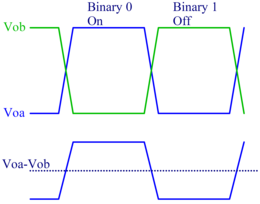
RS485 is a differential signal ..it's the same signal on line A as it is on line B but INVERTED
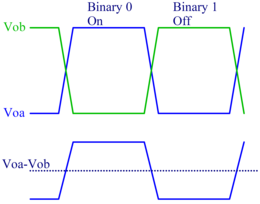
An expert is a person who has made all the mistakes that can be made in a very narrow field.
Niels Bohr
Niels Bohr
-

woodygb - Posts: 7128
- Joined: 12 Mar 2011, 18:45
- Location: Bedford UK
Re: Arduino controlled wheelchair
Note that I do not KNOW ..I'm only guessing at the possible reason for the errant line being a reply of some sort from the module.
An expert is a person who has made all the mistakes that can be made in a very narrow field.
Niels Bohr
Niels Bohr
-

woodygb - Posts: 7128
- Joined: 12 Mar 2011, 18:45
- Location: Bedford UK
Re: Arduino controlled wheelchair
woodygb wrote:Note that I do not KNOW ..I'm only guessing at the possible reason for the errant line being a reply of some sort from the module.
What you said about that "the power module replying and we are reading it on the computer along with the joystick signal" makes perfectly sense to me. I think we just need to remove the power module from the equation. I am currently thinking about powering up the joystick from an external source (24V) and reading the signal immediately from the joystick terminals.
- AymanJ
- Posts: 13
- Joined: 28 Mar 2019, 14:28
Re: Arduino controlled wheelchair
Hello, wont work with out the power module.
The first packet will go out but then it will error.
Easiest to build the emulator board and test the output (as we know it works) and you will then see a steady stream of predictable numbers.
Four wires inside the joystick.
GND
Power 24v
These are the blue and Yellow
RS485 normal
RS485 inverted
You will only need to monitor one of them to get a consistent feed, and it alternates Shark Remote, Shark Power module, every few it also throws in an Attendant packet too i think.
You only need to program up the Arduino Nano and monitor the output pin to see the data feed. The start up pulse wont work but the rest will.
Tony
The first packet will go out but then it will error.
Easiest to build the emulator board and test the output (as we know it works) and you will then see a steady stream of predictable numbers.
Four wires inside the joystick.
GND
Power 24v
These are the blue and Yellow
RS485 normal
RS485 inverted
You will only need to monitor one of them to get a consistent feed, and it alternates Shark Remote, Shark Power module, every few it also throws in an Attendant packet too i think.
You only need to program up the Arduino Nano and monitor the output pin to see the data feed. The start up pulse wont work but the rest will.
Tony
http://greenmobility.com.au/rc-wheelchair-controller/
My YouTube Ch -- https://www.youtube.com/user/gcebiker
My YouTube Ch -- https://www.youtube.com/user/gcebiker
-

gcebiker - Posts: 879
- Joined: 11 Jul 2015, 14:20
- Location: Gold Coast, Queensland, Australia.
Re: Arduino controlled wheelchair
Found my data capture I exported from the Sealae Logic Analyzer.
Your data capture is correct.
Your data capture is correct.
http://greenmobility.com.au/rc-wheelchair-controller/
My YouTube Ch -- https://www.youtube.com/user/gcebiker
My YouTube Ch -- https://www.youtube.com/user/gcebiker
-

gcebiker - Posts: 879
- Joined: 11 Jul 2015, 14:20
- Location: Gold Coast, Queensland, Australia.
Re: Arduino controlled wheelchair
Hi to all I’m a newbie to this site and the electric wheelchair conversion game. I bought a used Pride Mobility Jazzy 614HD non-working chair in hopes to get running and convert to a electric powered RC cart to haul my tools when I go to Pick and Pull (it’s a auto salvage yard that you pull your own parts off at a great saving) The left motor would not run (CM808-110B 24VDC) turns out brush spring got very hot and lost most of its tension so brush would not engage always. I revamped brush spring. And seems to work better. I’ve ordered a new complete brush plate from the co. I would like to convert it to a RC system. I see that this thread started in Feb 2015 so things have been tried and some worked better than others. Can someone please walk me threw what I need to complete this build. This is what I have
Shark Dynamic DK-PMB50 controller , Shark Dynamic DK-REMD01 joystick motors are as above. And a complete Jazzy 614HD a great gel batteries.
Would a Flysky i6X FS-i6X 2.4GHz 10CH AFHDS 2A RC Transmitter With X6B/IA6B/A8S Receiver work or is it better to go wifi or Bluetooth? Thanks in advance[url][/url]
Shark Dynamic DK-PMB50 controller , Shark Dynamic DK-REMD01 joystick motors are as above. And a complete Jazzy 614HD a great gel batteries.
Would a Flysky i6X FS-i6X 2.4GHz 10CH AFHDS 2A RC Transmitter With X6B/IA6B/A8S Receiver work or is it better to go wifi or Bluetooth? Thanks in advance[url][/url]
- Furry57
- Posts: 5
- Joined: 26 May 2019, 18:55
Re: Arduino controlled wheelchair
" Plug and play " https://www.dimensionengineering.com/pr ... rtooth2x60
Or if you wanted to build the RC joystick emulator i built up. viewtopic.php?f=2&t=6503&p=117155#p117155
The former requires very little programming knowledge.
Cheers
Tony
Or if you wanted to build the RC joystick emulator i built up. viewtopic.php?f=2&t=6503&p=117155#p117155
The former requires very little programming knowledge.
Cheers
Tony
http://greenmobility.com.au/rc-wheelchair-controller/
My YouTube Ch -- https://www.youtube.com/user/gcebiker
My YouTube Ch -- https://www.youtube.com/user/gcebiker
-

gcebiker - Posts: 879
- Joined: 11 Jul 2015, 14:20
- Location: Gold Coast, Queensland, Australia.
Re: Arduino controlled wheelchair
thanks for your speedy reply. I'll have to weigh all my options. I need program to open zip file first to read. Do you know of any good free ones?
- Furry57
- Posts: 5
- Joined: 26 May 2019, 18:55
Re: Arduino controlled wheelchair
http://greenmobility.com.au/rc-wheelchair-controller/
My YouTube Ch -- https://www.youtube.com/user/gcebiker
My YouTube Ch -- https://www.youtube.com/user/gcebiker
-

gcebiker - Posts: 879
- Joined: 11 Jul 2015, 14:20
- Location: Gold Coast, Queensland, Australia.
Re: Arduino controlled wheelchair
Sorry It took so long for me to get back. When I bought my Jazzy 614 Wheelchair it had a bad motor on my left side. It took me this long to repair the unit. I had to track down to company that makes the motor then most of the problem was how to ship money to china to get parts. I now have it fully functional now. I've ordered a Sabertooth 2 X 32 motor drive and it should be here any day now. So next to make it RC controlled.
I just started playing with Arduino so I might be able to go that route, How well does the Play station controllers work. Has anyone tried the Wired 2.4G Wireless Dual Shock Controller for PS2? I'm very new to this and probably over my head but I don't mind treading water.
I just started playing with Arduino so I might be able to go that route, How well does the Play station controllers work. Has anyone tried the Wired 2.4G Wireless Dual Shock Controller for PS2? I'm very new to this and probably over my head but I don't mind treading water.
- Furry57
- Posts: 5
- Joined: 26 May 2019, 18:55
Re: Arduino controlled wheelchair
32A?

No proper mix algorythm? No motor load compensation? No means of adjusting all the speed, acceleration and mix parameters?
This will be fun...
The motors have typically 200 to 300A stall current, or starting current. How long do you give that controller? Till the first time you load the motors.
No proper mix algorythm? No motor load compensation? No means of adjusting all the speed, acceleration and mix parameters?
This will be fun...
The motors have typically 200 to 300A stall current, or starting current. How long do you give that controller? Till the first time you load the motors.
-

Burgerman - Site Admin
- Posts: 69762
- Joined: 27 May 2008, 21:24
- Location: United Kingdom
Re: Arduino controlled wheelchair
So I guess I need to buy a proper RC controller. I would like to maybe add stuff later so maybe 5 or 6 channels. I one brand better then others?
- Furry57
- Posts: 5
- Joined: 26 May 2019, 18:55
Re: Arduino controlled wheelchair
I used a roboteq controller. Its very adjustable has hundreds of parameters.
It still needs external current sensors, and a script that was written over a good few years with much testing and many user settings before it works properly or safely.
See script. This wasnt added as an afterthought, it is essential. http://www.wheelchairdriver.com/BM3-con ... Script.txt for proper control. And a roboteq settings screenshot: http://www.wheelchairdriver.com/BM3-con ... reenshots/
And this: https://www.roboteq.com/index.php/robot ... 259-detail which is current limited and 150A per channel. A REAL 150A.
And you think its simple! Its not going to be succsessful unless you want half control and much unpredictability and low torque etc.
It still needs external current sensors, and a script that was written over a good few years with much testing and many user settings before it works properly or safely.
See script. This wasnt added as an afterthought, it is essential. http://www.wheelchairdriver.com/BM3-con ... Script.txt for proper control. And a roboteq settings screenshot: http://www.wheelchairdriver.com/BM3-con ... reenshots/
And this: https://www.roboteq.com/index.php/robot ... 259-detail which is current limited and 150A per channel. A REAL 150A.
And you think its simple! Its not going to be succsessful unless you want half control and much unpredictability and low torque etc.
-

Burgerman - Site Admin
- Posts: 69762
- Joined: 27 May 2008, 21:24
- Location: United Kingdom
Re: Arduino controlled wheelchair
Adverse Effects wrote:i have a Sabertooth 2 X 60 on my unit for my lawnmower and i can tell you IT IS BRUTAL ON GEARBOXES
it will react as fast as you can move the joystick and it with slap the motors back and forth instantly beating the hell out of the geaboxes (3 in 6 years and its only a lawn mower not something used every day)
If you put some smoothing software between the RC packets and the Sabertooth it will help with your gearbox wear.
They have libraries to get you started https://www.dimensionengineering.com/info/arduino
http://greenmobility.com.au/rc-wheelchair-controller/
My YouTube Ch -- https://www.youtube.com/user/gcebiker
My YouTube Ch -- https://www.youtube.com/user/gcebiker
-

gcebiker - Posts: 879
- Joined: 11 Jul 2015, 14:20
- Location: Gold Coast, Queensland, Australia.
Re: Arduino controlled wheelchair
Exactly. Smoothing may help a BIT.
You cannot get proper steering or any kind of smooth accurate control without at least doing what I said. Those controlers you are using do not allow that. They will kill the rubber cush drives and damage the gearboxes, whilst actually having far less torque at slow pulsewidth (small comtrol inputs). Whilst at the same time steer control is not accurate and will do weird stuff that makes it harder to control. Its basically got all the important , complex and expensive stuff that is needed missing, and inadequate max Amps.
You cannot get proper steering or any kind of smooth accurate control without at least doing what I said. Those controlers you are using do not allow that. They will kill the rubber cush drives and damage the gearboxes, whilst actually having far less torque at slow pulsewidth (small comtrol inputs). Whilst at the same time steer control is not accurate and will do weird stuff that makes it harder to control. Its basically got all the important , complex and expensive stuff that is needed missing, and inadequate max Amps.
-

Burgerman - Site Admin
- Posts: 69762
- Joined: 27 May 2008, 21:24
- Location: United Kingdom
Re: Arduino controlled wheelchair
....its only for a lawn mower... 120Amps is over kill,
Hell 90Amps out of my Shark RC chair pulls me, a galvanized trailer and a polycraft 12ft boat and 6hp motor to the boat ramp and back.
It is rolling weight on sealed roads though.
Hell 90Amps out of my Shark RC chair pulls me, a galvanized trailer and a polycraft 12ft boat and 6hp motor to the boat ramp and back.
It is rolling weight on sealed roads though.
http://greenmobility.com.au/rc-wheelchair-controller/
My YouTube Ch -- https://www.youtube.com/user/gcebiker
My YouTube Ch -- https://www.youtube.com/user/gcebiker
-

gcebiker - Posts: 879
- Joined: 11 Jul 2015, 14:20
- Location: Gold Coast, Queensland, Australia.
Re: Arduino controlled wheelchair
Yes, but too much is fine, never gets used. Not enough, is bad, and thats a long nosed heavy mower in long grass with its wheels at the rear extreme... And the power module will die and mower will maybe not turn when should.
http://www.wheelchairdriver.com/gopro/motoramps.mp4
Current ONE motor. Its surprising what it really takes.
*************************
And heres a 120A R-Net, with its in built voltage and current measurements. On my salsa chair, simply turning on a thick houshold carpet. Look at MOTOR AMPS (M1 and M2).
http://www.wheelchairdriver.com/gopro/motoramps.mp4
Current ONE motor. Its surprising what it really takes.
*************************
And heres a 120A R-Net, with its in built voltage and current measurements. On my salsa chair, simply turning on a thick houshold carpet. Look at MOTOR AMPS (M1 and M2).
-

Burgerman - Site Admin
- Posts: 69762
- Joined: 27 May 2008, 21:24
- Location: United Kingdom
Re: Arduino controlled wheelchair
Hi, gentlemen, I am new in the discussion and very interested in the subject.
I wanted to ask you if I could have help to understand some technical aspects, as I lack specific technical knowledge to be able to create a system very similar to this one, implementing it also with sensors and automatisms, to realize an automation on an aid.
I would like to be able to make this aid robotic, which is already piloted with a manual joystick system (Shark Dynamic DK-REMD01B).
It is a difficult undertaking for me that I have only computer skills, but little electronic knowledge.
I hope you can help me or provide me with an alternative solution.
My need is to emulate the joystick using an arduino.
I would also be available to buy the motherboard.
Excuse my precarious English.
Thanks in advance.
Massimo
I wanted to ask you if I could have help to understand some technical aspects, as I lack specific technical knowledge to be able to create a system very similar to this one, implementing it also with sensors and automatisms, to realize an automation on an aid.
I would like to be able to make this aid robotic, which is already piloted with a manual joystick system (Shark Dynamic DK-REMD01B).
It is a difficult undertaking for me that I have only computer skills, but little electronic knowledge.
I hope you can help me or provide me with an alternative solution.
My need is to emulate the joystick using an arduino.
I would also be available to buy the motherboard.
Excuse my precarious English.
Thanks in advance.
Massimo
- Max71
- Posts: 16
- Joined: 27 Jul 2019, 13:24
Re: Arduino controlled wheelchair
What EXACTLY do you want the wheelchair to do?
Can you program an Arduino ... and by that I mean write the relevant code ?
Can you program an Arduino ... and by that I mean write the relevant code ?
An expert is a person who has made all the mistakes that can be made in a very narrow field.
Niels Bohr
Niels Bohr
-

woodygb - Posts: 7128
- Joined: 12 Mar 2011, 18:45
- Location: Bedford UK
Re: Arduino controlled wheelchair
its a BIG mower and i use a engin crane to lift it for when i need to work on it
and it can drive over a 2" sapling and not even leve a stump
not to mention its driveing on thick grass and up a decent incline
Thats enertia not torque. Also it takes less amps the faster you go and I would expect a hill wouldnt tax it. But you will be under powered in ZERO SPEED turns, as thats where motor amps matter meaning you will not have accurate control at that time. But using an arduino with no proper mis or control algo, and no positive feedback loop (motor load compensation) you dont anyway. So if thats good enough carry on, but its still not correct!
-

Burgerman - Site Admin
- Posts: 69762
- Joined: 27 May 2008, 21:24
- Location: United Kingdom
Re: Arduino controlled wheelchair
woodygb wrote:What EXACTLY do you want the wheelchair to do?
Can you program an Arduino ... and by that I mean write the relevant code ?
Hi woody, I'm developing an app that can work as a command emulator for a motorized system. My aim is to make a wheelchair (of my mother) move independently in the home environment, as it is experiencing a period of great depression due to the impossibility of moving independently. The house is small and moving is difficult even for a young person, let alone an elderly person with reduced vision. Going back to my request for help, my lack of experience with electronic devices, I am afraid that by following the specifications highlighted on this topic I could combine damage to the original system (shark). for this reason I would also be willing to purchase detailed specifications (simplified for those who do not understand much about electronics) to avoid burning the original system.
I currently have an arduino (Uno rev3) with a motor shield connected (L293D based DC Motor/Stepper/Servo Shield for Arduino) to a small robot that moves as I would like, only that everything works at 5v and not at 12v as I imagine the Shark works and this is already a big obstacle for me overcome.
Starting from the beginning
Thanks.
Massimo
- Max71
- Posts: 16
- Joined: 27 Jul 2019, 13:24
Return to Everything Powerchair
Who is online
Users browsing this forum: Gnomatic, LROBBINS, sergey0, slomobile and 252 guests