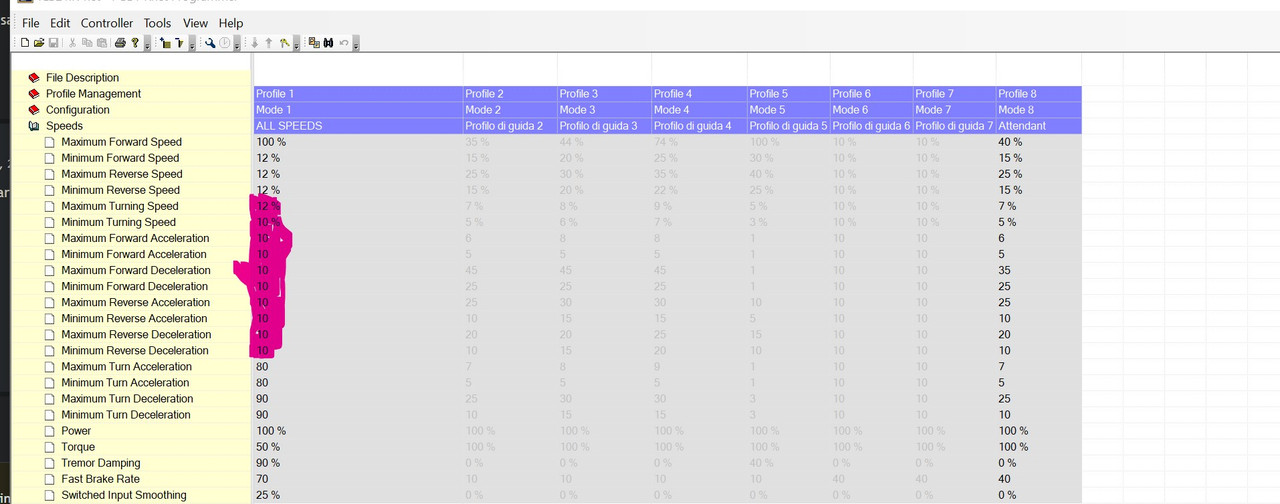help me
Re: help me
Then as hard as it may sound you do not have enough capabiity in your hand or control to drive with a joystick. Those settings are glacial. Practically unusable as the chair is so very sluggish.
How is it possible that you find these settings too fast?
You dont want the chair to move at all?
Can you video the chair with you controlling it with the settings above? So I can see what we are talking about?
Then, after that, try adjusting forward acceeration ONLY set both min forward acceleration and forward acceleration even lower and testing that.
Then if thats OK then do the same with turn speed. And minimum turn speed. Set them both to the same lower figure.
Then report back. I find it increadible that the settings as they already are can possibly be too high! The chair almost doesent move.
Do ONE SETTING at a time. Also do not lower compensation.
DO NOT touch turn acceleration, or turn deceleration either!
How is it possible that you find these settings too fast?
You dont want the chair to move at all?
Can you video the chair with you controlling it with the settings above? So I can see what we are talking about?
Then, after that, try adjusting forward acceeration ONLY set both min forward acceleration and forward acceleration even lower and testing that.
Then if thats OK then do the same with turn speed. And minimum turn speed. Set them both to the same lower figure.
Then report back. I find it increadible that the settings as they already are can possibly be too high! The chair almost doesent move.
Do ONE SETTING at a time. Also do not lower compensation.
DO NOT touch turn acceleration, or turn deceleration either!
-

Burgerman - Site Admin
- Posts: 69893
- Joined: 27 May 2008, 21:24
- Location: United Kingdom
Re: help me
And UNTIL you stop the chair seat and suspension rocking back and forth, and mount the joystick firmly, and move your seated position back 2 or 3 inches then nothing will stop the wobbling and jerking. Because anything that causes that wobble, such as the chair moving will set off a resonance and a joystick feedback that YOU are inputing. That is not a programming problem. Trying to stop it by setting everything unbelievably slow will not fix it.
-

Burgerman - Site Admin
- Posts: 69893
- Joined: 27 May 2008, 21:24
- Location: United Kingdom
Re: help me
Burgerman wrote:Then as hard as it may sound you do not have enough capabiity in your hand or control to drive with a joystick. Those settings are glacial. Practically unusable as the chair is so very sluggish.
How is it possible that you find these settings too fast?
You dont want the chair to move at all?
Can you video the chair with you controlling it with the settings above? So I can see what we are talking about?
Then, after that, try adjusting forward acceeration ONLY set both min forward acceleration and forward acceleration even lower and testing that.
Then if thats OK then do the same with turn speed. And minimum turn speed. Set them both to the same lower figure.
Then report back. I find it increadible that the settings as they already are can possibly be too high! The chair almost doesent move.
Do ONE SETTING at a time. Also do not lower compensation.
DO NOT touch turn acceleration, or turn deceleration either!
Excuse me, but on forward acceleration, I didn't quite understand?
- q700m
- Posts: 276
- Joined: 11 Aug 2022, 12:13
Re: help me
Set FORWARD ACCELERATION and MIN FORWARD ACCELERATION lower. And test just that.
But if you set it any slower than it is now you will die of starvation before you can find food.
Until you fix the seat mount rocking, and sit further back, much of this is a waste of time. You are trying to fix one problem by creating another.
Dont touch motor compensation or turn acceleration, turn deceleration etc.
But if you set it any slower than it is now you will die of starvation before you can find food.
Until you fix the seat mount rocking, and sit further back, much of this is a waste of time. You are trying to fix one problem by creating another.
Dont touch motor compensation or turn acceleration, turn deceleration etc.
-

Burgerman - Site Admin
- Posts: 69893
- Joined: 27 May 2008, 21:24
- Location: United Kingdom
Re: help me
Do a video of you driving around for 5 minutes.
-

Burgerman - Site Admin
- Posts: 69893
- Joined: 27 May 2008, 21:24
- Location: United Kingdom
Re: help me
Burgerman wrote:Do a video of you driving around for 5 minutes.
I can't make the film
i have infantile cerebral palsy, so i don't always hold the joystick with my hand in the same way as you do. at home when i go through a door i have to do it slowly and have to correct the direction, otherwise goodbye doors
- q700m
- Posts: 276
- Joined: 11 Aug 2022, 12:13
Re: help me
Yes I understand that. Which is why I say to now ONLY reduce turn speed, inc minimum turn speed.
And forward and reverse accelerations and decelerations.
But LEAVE turn acceleration/deceleration/and minimum turn acc, turn dec alone! Also leave compensation alone.
Increase DAMPING. To 100 or higher if needed.
Its almost to the point where you cannot actually drive a power wheelchair.
And forward and reverse accelerations and decelerations.
But LEAVE turn acceleration/deceleration/and minimum turn acc, turn dec alone! Also leave compensation alone.
Increase DAMPING. To 100 or higher if needed.
Its almost to the point where you cannot actually drive a power wheelchair.
-

Burgerman - Site Admin
- Posts: 69893
- Joined: 27 May 2008, 21:24
- Location: United Kingdom
Re: help me
Yes. They are already set so low that I am surprised it actually moves. But yes.
Increase damping to whatever you need too.
Increase damping to whatever you need too.
-

Burgerman - Site Admin
- Posts: 69893
- Joined: 27 May 2008, 21:24
- Location: United Kingdom
Re: help me
is it better to set all forward and reverse accelerations and decelerations to the same quantity?
- q700m
- Posts: 276
- Joined: 11 Aug 2022, 12:13
Re: help me
No do each oe individually, and test tem all individually to find out what is best for your usage.
I have forward acceleration set to 100 on my chairs because I like to be able to go when I decide, as hard as I choose to do so. because the joystick is proportional. You cant do that because you use it as an on/off switch. So set that to whatever forward acceleration you want.
Do the same with every one of those settings. EXCEPT for turn acc, turn dec, minimum turn acc minimum turn decel, leave these 4 set HIGH.
I have forward acceleration set to 100 on my chairs because I like to be able to go when I decide, as hard as I choose to do so. because the joystick is proportional. You cant do that because you use it as an on/off switch. So set that to whatever forward acceleration you want.
Do the same with every one of those settings. EXCEPT for turn acc, turn dec, minimum turn acc minimum turn decel, leave these 4 set HIGH.
-

Burgerman - Site Admin
- Posts: 69893
- Joined: 27 May 2008, 21:24
- Location: United Kingdom
Re: help me
Switched Input Smoothing
what does this parameter do?
what does this parameter do?
- q700m
- Posts: 276
- Joined: 11 Aug 2022, 12:13
Re: help me
Burgerman wrote:No do each oe individually, and test tem all individually to find out what is best for your usage.
I have forward acceleration set to 100 on my chairs because I like to be able to go when I decide, as hard as I choose to do so. because the joystick is proportional. You cant do that because you use it as an on/off switch. So set that to whatever forward acceleration you want.
Do the same with every one of those settings. EXCEPT for turn acc, turn dec, minimum turn acc minimum turn decel, leave these 4 set HIGH.
why the 4 high parameters should not be touched?
- q700m
- Posts: 276
- Joined: 11 Aug 2022, 12:13
Re: help me
THOSE 4 make the chair go WHERE YOU TELL IT!
Because those 4 introduce a delay, For e.g TURN ACCELERATION makes the turn start slowly AFTER you tell it to turn. And then long after you wanted this turn it adds more and more turn. Even after you centre te joystick. So long after you wanted it to turn, it does anyway faster and faster. You do not want that as it sends the chair wild AFTER you actually wanted it to turn. With too much added turn speed AFTER your original command. You canot hit a doorway.
Then because of this unwanted turn, you try to correct it with some oposite control. But then that doesent work either because TURN DECELERATION unless set to a HIGH figure like 90 or 100 stops this working! It delays your correction. So the correcion you add does not stop it turning in the wrong direction, it DELAYS that command and then too much of it kicks in later. Many seconds later. Sending it the wrong way TOO FAR. Thats why your chair went out of control and tipped over on that ramp. Your turn commands kicked in long after you did it.
Same applies to the MINIMUM TURN ACCEL, and MINIMUM TURN DECELERATION. The only difference is that this delay applies to the LOW speed settings. Like number 1. Instead of number 5.
These 4 MUST be left high. Espetially TURN DECELERATION. That needs to be very high or you cannot correct any turn, it just keeps turning. Set all 4 at 100 ideally. 80 is the absolute minimum. Below that the chair becomes very uncontrollable. And unsafe.
Because those 4 introduce a delay, For e.g TURN ACCELERATION makes the turn start slowly AFTER you tell it to turn. And then long after you wanted this turn it adds more and more turn. Even after you centre te joystick. So long after you wanted it to turn, it does anyway faster and faster. You do not want that as it sends the chair wild AFTER you actually wanted it to turn. With too much added turn speed AFTER your original command. You canot hit a doorway.
Then because of this unwanted turn, you try to correct it with some oposite control. But then that doesent work either because TURN DECELERATION unless set to a HIGH figure like 90 or 100 stops this working! It delays your correction. So the correcion you add does not stop it turning in the wrong direction, it DELAYS that command and then too much of it kicks in later. Many seconds later. Sending it the wrong way TOO FAR. Thats why your chair went out of control and tipped over on that ramp. Your turn commands kicked in long after you did it.
Same applies to the MINIMUM TURN ACCEL, and MINIMUM TURN DECELERATION. The only difference is that this delay applies to the LOW speed settings. Like number 1. Instead of number 5.
These 4 MUST be left high. Espetially TURN DECELERATION. That needs to be very high or you cannot correct any turn, it just keeps turning. Set all 4 at 100 ideally. 80 is the absolute minimum. Below that the chair becomes very uncontrollable. And unsafe.
-

Burgerman - Site Admin
- Posts: 69893
- Joined: 27 May 2008, 21:24
- Location: United Kingdom
Re: help me
Your idea of "jolting" is what everyone else calls gradually moving at glacial speed. If you want it not to move at all then just turn it off. Those settings are the best and slowest possible that can realistically be used.
If thats too much for you then I do not know what else there is to say. Other than as previoulsy asked, HAVE YOU FIXED THAT SEATING ???
Because youare sat too far forwards, and the seating wobbles back and forth. And as already said you must fix this FIRST. Then you need your arm or hand immobilising so that its stays still and doesent "jerk" the joystick.
Then try the same settings again. WAY too slow for any normal use. If that doesent sort your problems then theres no solution. You cannot fix mechanical or incorrect seating positions, or lack of rigidity, or CG problems by setting all your programming settings to 1...
Also why are you so scared of it moving? (jerking)?
If thats too much for you then I do not know what else there is to say. Other than as previoulsy asked, HAVE YOU FIXED THAT SEATING ???
Because youare sat too far forwards, and the seating wobbles back and forth. And as already said you must fix this FIRST. Then you need your arm or hand immobilising so that its stays still and doesent "jerk" the joystick.
Then try the same settings again. WAY too slow for any normal use. If that doesent sort your problems then theres no solution. You cannot fix mechanical or incorrect seating positions, or lack of rigidity, or CG problems by setting all your programming settings to 1...
Also why are you so scared of it moving? (jerking)?
-

Burgerman - Site Admin
- Posts: 69893
- Joined: 27 May 2008, 21:24
- Location: United Kingdom
Re: help me
if I lower the motor compensation the chair becomes
less nervous and jerky, why can't I do it?
less nervous and jerky, why can't I do it?
- q700m
- Posts: 276
- Joined: 11 Aug 2022, 12:13
Re: help me
Because
Its not a user adjustable setting for these reasons.
a) it is an ELECTRICAL match to the motor to match the control algo to the joystick. Done at the facory. This setting always has to remain the same, on every chair with that particular type of motor.
b) Set too low or even slightly lower prevents it working. It canot correctly control the chair and it will "get stuck" and not move when it should, and then overshoot afterwards when it finally moves. And it will not slow down at uniform speed either. It affects ALL control.
c) Becaue of the above its then dangerous! Set low the system cannot properly control the chair and at small stick movements or rediculously low settings things like your accident can occur, the entire point of this thread. And the reason motor compensation is essential.
With compensation set CORRECTLY the chair responds proportionally in response to the joystick in the same exact way regardless of load. What is load? Turning. And thresholds. And ramps. And acceleration. You NEED this in order to have any peoper control over the chair. ESPECIALLY when you set all your settings to rediculously low settings like 1 or in fact anything below about 10. Setting it low means almost zero torque at slow speed settings...
If you cannot control the chair properly and safely with motor compensation set to the factory 40mOhms, look elsewhere for the problem. If you cannot drive the chair accurately and sensibly with the settings I posted above, then you have bigger issues and the programming is NOT going to fix this.
And again, for the 3rd time. Have you sorted out the wobbly seat, sitting far too far forwards, and got the joystick in a position where you can rest your hand on a solid surface so it doesent move around over the joystick as you "jerk"??? Why dont you answer me?
If you do this (above) and the settings I posted above are not safely usable then you re going to need some evaluation for some other type of control input. If you have NOT sorted these basic problems with seating and positioning FIRST then we cannot know if its possible or not. As it is, its not going to be usable no matter what you do.
Its not a user adjustable setting for these reasons.
a) it is an ELECTRICAL match to the motor to match the control algo to the joystick. Done at the facory. This setting always has to remain the same, on every chair with that particular type of motor.
b) Set too low or even slightly lower prevents it working. It canot correctly control the chair and it will "get stuck" and not move when it should, and then overshoot afterwards when it finally moves. And it will not slow down at uniform speed either. It affects ALL control.
c) Becaue of the above its then dangerous! Set low the system cannot properly control the chair and at small stick movements or rediculously low settings things like your accident can occur, the entire point of this thread. And the reason motor compensation is essential.
With compensation set CORRECTLY the chair responds proportionally in response to the joystick in the same exact way regardless of load. What is load? Turning. And thresholds. And ramps. And acceleration. You NEED this in order to have any peoper control over the chair. ESPECIALLY when you set all your settings to rediculously low settings like 1 or in fact anything below about 10. Setting it low means almost zero torque at slow speed settings...
If you cannot control the chair properly and safely with motor compensation set to the factory 40mOhms, look elsewhere for the problem. If you cannot drive the chair accurately and sensibly with the settings I posted above, then you have bigger issues and the programming is NOT going to fix this.
And again, for the 3rd time. Have you sorted out the wobbly seat, sitting far too far forwards, and got the joystick in a position where you can rest your hand on a solid surface so it doesent move around over the joystick as you "jerk"??? Why dont you answer me?
If you do this (above) and the settings I posted above are not safely usable then you re going to need some evaluation for some other type of control input. If you have NOT sorted these basic problems with seating and positioning FIRST then we cannot know if its possible or not. As it is, its not going to be usable no matter what you do.
-

Burgerman - Site Admin
- Posts: 69893
- Joined: 27 May 2008, 21:24
- Location: United Kingdom
Re: help me
Burgerman wrote:Your idea of "jolting" is what everyone else calls gradually moving at glacial speed. If you want it not to move at all then just turn it off. Those settings are the best and slowest possible that can realistically be used.
If thats too much for you then I do not know what else there is to say. Other than as previoulsy asked, HAVE YOU FIXED THAT SEATING ???
Because youare sat too far forwards, and the seating wobbles back and forth. And as already said you must fix this FIRST. Then you need your arm or hand immobilising so that its stays still and doesent "jerk" the joystick.
Then try the same settings again. WAY too slow for any normal use. If that doesent sort your problems then theres no solution. You cannot fix mechanical or incorrect seating positions, or lack of rigidity, or CG problems by setting all your programming settings to 1...
Also why are you so scared of it moving? (jerking)?
the seat has been fixed
when the chair shakes I am afraid of losing control
- q700m
- Posts: 276
- Joined: 11 Aug 2022, 12:13
Re: help me
speed at 1 I solved by lowering the turning speed
at speed 5 it only increases forward speed
but everything is faster
at speed 5 it only increases forward speed
but everything is faster
- q700m
- Posts: 276
- Joined: 11 Aug 2022, 12:13
Re: help me
1? 5?
The turn speeds you are chosing are unusable. The forward acceleration, too isnt usable. You seem to be terrified of the chair actually moving. It is meant to move! Thats the point of it.
If these are the speeds and forward accelerations you choose than you will be around 7 days to get from one end of a house to the other. But more likely you wont get enough voltage to the motor to have any control. It wont turn reliably without moving back or forwards. Lowerig compensation makes that even worse! The thing you call jerk, is just the chair actually moving.
Do me a video so I can SEE what is happening. I suspect your seat is still rocking, and you will be seated too far forwards. And the chair will barely move.
The turn speeds you are chosing are unusable. The forward acceleration, too isnt usable. You seem to be terrified of the chair actually moving. It is meant to move! Thats the point of it.
If these are the speeds and forward accelerations you choose than you will be around 7 days to get from one end of a house to the other. But more likely you wont get enough voltage to the motor to have any control. It wont turn reliably without moving back or forwards. Lowerig compensation makes that even worse! The thing you call jerk, is just the chair actually moving.
Do me a video so I can SEE what is happening. I suspect your seat is still rocking, and you will be seated too far forwards. And the chair will barely move.
-

Burgerman - Site Admin
- Posts: 69893
- Joined: 27 May 2008, 21:24
- Location: United Kingdom
Re: help me
sorry, but 1 refers to the lowest value of the ALL SPEED profile and 5 to the highest value of the same profile
- q700m
- Posts: 276
- Joined: 11 Aug 2022, 12:13
Re: help me
q700m wrote:sorry, but 1 refers to the lowest value of the ALL SPEED profile and 5 to the highest value of the same profile
1 = 3% speed turn, all OK
5= 6% speed turn , with the joistyck forward, but if I move it a little to the right or left the chair moves quickly to the right or left .
I don't like this
- q700m
- Posts: 276
- Joined: 11 Aug 2022, 12:13
Re: help me
1. Set to 6% turn speed it wont turn fast whatever you do.
2. WHY dont you like it to turn when told?
I tried this. At 10%. It moves so gradually left or right, even while moving forwards that its almost unsteerable. Almost nothing happens. I dont understand how you can possibly think that this is too much? Mine is set to 45% turn speed. And still its not very sudden or sharp. Just right actually. 10 is far too low to make it steer properly unless at very slow speeds. But set this at whatever you think is OK. Never heard of anyone setting turn speed lower than 20. But 3?
A gyro makes this worse and jumpy. A stock Q700 has a gyro. But you say no? It may not have. It can be ordered without. Mine has one. But I disabled it. Drives better without.
A question.
Does your joystick have the normal CIRCULAR restrictor plate. As it should.
OR is it allowed to move fully left/right when your joystick is fully forwards? That would make this much worse ???
THIS is one reason I want a video. A GOOD one with detail. Because something as simple as the wrong shaped restrictor could be part of your problem.
But this will inevitably be a number of different things all adding up. If you were HERE I could see what was going on, fix the chair, joystick, programming etc and sort this out in half an hour! I know I could. But cannot see or get enough info.
2. WHY dont you like it to turn when told?
I tried this. At 10%. It moves so gradually left or right, even while moving forwards that its almost unsteerable. Almost nothing happens. I dont understand how you can possibly think that this is too much? Mine is set to 45% turn speed. And still its not very sudden or sharp. Just right actually. 10 is far too low to make it steer properly unless at very slow speeds. But set this at whatever you think is OK. Never heard of anyone setting turn speed lower than 20. But 3?
A gyro makes this worse and jumpy. A stock Q700 has a gyro. But you say no? It may not have. It can be ordered without. Mine has one. But I disabled it. Drives better without.
A question.
Does your joystick have the normal CIRCULAR restrictor plate. As it should.
OR is it allowed to move fully left/right when your joystick is fully forwards? That would make this much worse ???
THIS is one reason I want a video. A GOOD one with detail. Because something as simple as the wrong shaped restrictor could be part of your problem.
But this will inevitably be a number of different things all adding up. If you were HERE I could see what was going on, fix the chair, joystick, programming etc and sort this out in half an hour! I know I could. But cannot see or get enough info.
-

Burgerman - Site Admin
- Posts: 69893
- Joined: 27 May 2008, 21:24
- Location: United Kingdom
Re: help me
when I move the joystick to the right or left, the chair should not move.
on the other hand, if I hold the joystick down to the right or left then the chair can also move quickly.
I don't know if you can do that?
on the other hand, if I hold the joystick down to the right or left then the chair can also move quickly.
I don't know if you can do that?
- q700m
- Posts: 276
- Joined: 11 Aug 2022, 12:13
Re: help me
We cannot and we don't want these.
We want the chair moves in dead slow, when we move the joystick a little, in the direction we point to.
We want the chair moves as fast as we push the joystick further.
- shirley_hkg
- Posts: 4481
- Joined: 31 Dec 2010, 13:42
Re: help me
when I move the joystick to the right or left, the chair should not move.
Of course it should. If not then theres something very wrong.
Unless you mean that YOU want it to go straight, while telling it to turn?
on the other hand, if I hold the joystick down to the right or left then the chair can also move quickly.
I don't know if you can do that?
So you want the joystick to work properly, while at the same time you want it to ignore what you tell it?

In the last post I asked several questions which you ignored again.
Please answer them.
Video.
Now I need TWO videos.
1. of your char moving around from several angles.
2. I want a video of you moving your joystick in everyth position, especially to the corners or a full circle or square.
Because I suspect your small joystick HAS a square "gate" instead of a round one making your problems much worse. But I cannot tell without seeing your joystick in action close up!
-

Burgerman - Site Admin
- Posts: 69893
- Joined: 27 May 2008, 21:24
- Location: United Kingdom
Re: help me
OK I thought you were using some special one.
Thats OK.
Heres what I thought was your problem
You need to download this to your desktop first before playing.
One has a square restrictor, the other round.
www.wheelchairdriver.com/gopro/JStypes.mp4
So now I need ONE video, of you using the chair around the house and in a straight line at speed.
We cannot go any further unless I see this clearly.
Thats OK.
Heres what I thought was your problem
You need to download this to your desktop first before playing.
One has a square restrictor, the other round.
www.wheelchairdriver.com/gopro/JStypes.mp4
So now I need ONE video, of you using the chair around the house and in a straight line at speed.
We cannot go any further unless I see this clearly.
-

Burgerman - Site Admin
- Posts: 69893
- Joined: 27 May 2008, 21:24
- Location: United Kingdom
Re: help me
Burgerman wrote:OK I thought you were using some special one.
Thats OK.
Heres what I thought was your problem
You need to download this to your desktop first before playing.
One has a square restrictor, the other round.
http://www.wheelchairdriver.com/gopro/JStypes.mp4
So now I need ONE video, of you using the chair around the house and in a straight line at speed.
We cannot go any further unless I see this clearly.
my joystick is round like in the first video.
I use a mini sauce at home because my house is small .
I use the q700m a lot outdoors
- q700m
- Posts: 276
- Joined: 11 Aug 2022, 12:13
Return to Everything Powerchair
Who is online
Users browsing this forum: emilevirus, Juggler258, Mr.Math, shirley_hkg, Williamclark77 and 86 guests