PINNED - Info on PROGRAMMING PGDT and others
Re: PGDT interface update
usb cable with PL 2303 chip you must be
- bgmen
- Posts: 364
- Joined: 25 Sep 2013, 18:21
- Location: bulgaria
Re: PGDT interface update
It isn't simple for me to explain why ...especially with the language barrier.
It isn't JUST an RX and TX...other parts are required.
Communication with programmable chips requires different protocols.
Here is a link to a page that has the various configurations required by some of the Radios ... .
http://www.cqham.ru/uniprog2_eng.html
It isn't JUST an RX and TX...other parts are required.
Communication with programmable chips requires different protocols.
Here is a link to a page that has the various configurations required by some of the Radios ... .
http://www.cqham.ru/uniprog2_eng.html
-

woodygb - Posts: 7128
- Joined: 12 Mar 2011, 18:45
- Location: Bedford UK
Re: PGDT interface update
Buy it and try it.
-

woodygb - Posts: 7128
- Joined: 12 Mar 2011, 18:45
- Location: Bedford UK
Re: PGDT interface update
It needs a bunch of things in its favour to work.
Correctly built and tested.
Correct chipset.
Correct driver that matches the operation system
Correct configuration.
Its really not a simple job to get all of this correct. I wish you luck. And when it doesent, and youy wasted time and money, and still had to supply a cable, a diode, and an XLR connector, you can still but woodygb's cable and proven solution. As you will likely still need it!
Correctly built and tested.
Correct chipset.
Correct driver that matches the operation system
Correct configuration.
Its really not a simple job to get all of this correct. I wish you luck. And when it doesent, and youy wasted time and money, and still had to supply a cable, a diode, and an XLR connector, you can still but woodygb's cable and proven solution. As you will likely still need it!
-

Burgerman - Site Admin
- Posts: 69722
- Joined: 27 May 2008, 21:24
- Location: United Kingdom
Re: PGDT interface update
usb cable with the chip must be?
- bgmen
- Posts: 364
- Joined: 25 Sep 2013, 18:21
- Location: bulgaria
Re: PGDT interface update
this cable radio Area of the chip is
- bgmen
- Posts: 364
- Joined: 25 Sep 2013, 18:21
- Location: bulgaria
Re: PGDT interface update
PL2303
You have all the information that I can give ... please stop asking .
Buy whatever you think will work and try it.
You have all the information that I can give ... please stop asking .
Buy whatever you think will work and try it.
-

woodygb - Posts: 7128
- Joined: 12 Mar 2011, 18:45
- Location: Bedford UK
Re: PGDT interface update
October will stop reading the topic first as
collect £ 25 cable and I'll write to me a
collect £ 25 cable and I'll write to me a
- bgmen
- Posts: 364
- Joined: 25 Sep 2013, 18:21
- Location: bulgaria
Re: PGDT interface update
This is either a seriously bad translation or you are talking to a bot.
-

Burgerman - Site Admin
- Posts: 69722
- Joined: 27 May 2008, 21:24
- Location: United Kingdom
Re: PGDT interface update
bgmen wrote:October will stop reading the topic first as
collect £ 25 cable and I'll write to me a
Go to User Control Panel and alter your settings.
-

woodygb - Posts: 7128
- Joined: 12 Mar 2011, 18:45
- Location: Bedford UK
Re: PGDT interface update
Just bought a new Kenwood KPG-4 Replacement USB RIB-Less Programming cable http://www.radioarena.co.uk/index.php?_a=viewProd&productId=628 and after cutting the plug off it I find it has only three wires, Red, white and black - no green wire. Is this right and if so which wires then connect to the pins of the neutrix?
Thanks Steve
Thanks Steve
-

segreen - Posts: 530
- Joined: 07 Feb 2010, 20:31
- Location: Bolton, Lancs. UK
Re: PGDT interface update
The wire colours vary depending on the whim of the Chinese / Korean supplier.
It's probably as shown in this pic.
GND = Black
White = TX ..put the diode in this line.
Red = RX
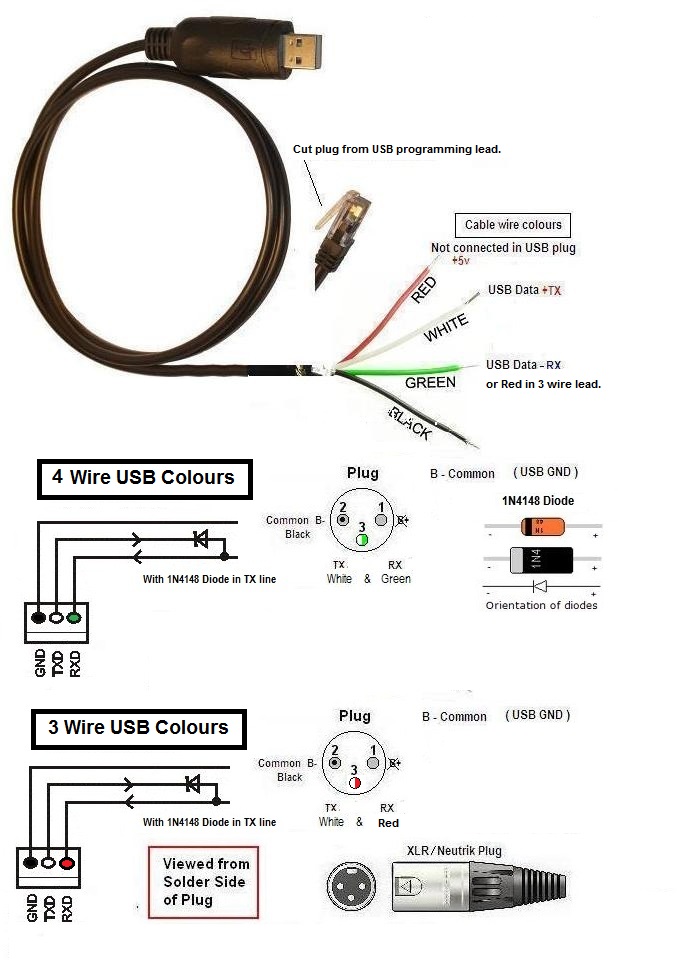
The alternative is to pop the case and put the diode inside across the TX and RX pads .... see this thread.
Then you only have two wires GND and a combined TX & RX.
viewtopic.php?f=2&t=3848&p=50080#p50080
It's probably as shown in this pic.
GND = Black
White = TX ..put the diode in this line.
Red = RX
The alternative is to pop the case and put the diode inside across the TX and RX pads .... see this thread.
Then you only have two wires GND and a combined TX & RX.
viewtopic.php?f=2&t=3848&p=50080#p50080
-

woodygb - Posts: 7128
- Joined: 12 Mar 2011, 18:45
- Location: Bedford UK
Re: PGDT interface update
Thanks Woody. Actually by pure chance we swappyed the wires around and by pure chance it worked. The new lead is now reading the controller perfectly. The original cable I made after following your instructions worked perfectly until the other day when I accidentally ran over it. If that wasn't bad enough I ran over it again for a second time the other day and when I went to check on my new build I couldn't get it to read the joystick/power module.
Anyway, and back up and running. The problem with my chair not moving is now solved. It was a programming error and after sending a copy of my settings to John (BM) he saw something that I had missed although I'm not sure what it was. Anyway I sent this file to the power module and hey presto my chair is now moving once more.
Thanks again, Steve
Anyway, and back up and running. The problem with my chair not moving is now solved. It was a programming error and after sending a copy of my settings to John (BM) he saw something that I had missed although I'm not sure what it was. Anyway I sent this file to the power module and hey presto my chair is now moving once more.
Thanks again, Steve
-

segreen - Posts: 530
- Joined: 07 Feb 2010, 20:31
- Location: Bolton, Lancs. UK
Re: PGDT interface update
Pleased to hear it.
You had torque set to zero (meaning it would send no amps???) Changed to 100.
And I changed the inhibit settings from:
low 0 to 100 (in case you had an inhibit switch fault)
mid 50 to 100 (I may have left that one?)
high 100 to 100...
Can I suggest the pound shop. Diopter +3 And a bucket of anti gravity. Most of my stuff ends up on the floor too.
And a bucket of anti gravity. Most of my stuff ends up on the floor too.
Also try setting the TURN DECELERATION and LOW SPEED TURN DECELERATION to 100 as I am surprised you can hit a doorway like that set to 70... I certainly cant. It steers like someone else is in charge.
You had torque set to zero (meaning it would send no amps???) Changed to 100.
And I changed the inhibit settings from:
low 0 to 100 (in case you had an inhibit switch fault)
mid 50 to 100 (I may have left that one?)
high 100 to 100...
The original cable I made after following your instructions worked perfectly until the other day when I accidentally ran over it. If that wasn't bad enough I ran over it again for a second time the other day and when I went to check on my new build I couldn't get it to read the joystick/power module.
Can I suggest the pound shop. Diopter +3
Also try setting the TURN DECELERATION and LOW SPEED TURN DECELERATION to 100 as I am surprised you can hit a doorway like that set to 70... I certainly cant. It steers like someone else is in charge.
-

Burgerman - Site Admin
- Posts: 69722
- Joined: 27 May 2008, 21:24
- Location: United Kingdom
Re: PGDT interface update
Sure, I'll sort it tomorrow. I'm not actually using the chair. Its my latest build and the best yet. Made for a 'tetra' - not too tippy like the one I keep falling out of!
-

segreen - Posts: 530
- Joined: 07 Feb 2010, 20:31
- Location: Bolton, Lancs. UK
Re: PGDT interface update
Well I did warn people endlessly that my chairs are tippy and have a small narrow/short lively footprint... 
-

Burgerman - Site Admin
- Posts: 69722
- Joined: 27 May 2008, 21:24
- Location: United Kingdom
Re: PGDT interface update
WoodyGB, Burgerman,
I've just come across this board recently and am new to power wheelchair modding. I plan on doing some beginner robot work in the near future. I've followed the schematic to make my own cable from USB-UART cable and an XLR connector. One question: I saw a reference to the "PG Drives" software. Can you post a link so I can make sure I'm using the right software? Thank you in advance and for all the great info on this board. Simply fantastic.
I've just come across this board recently and am new to power wheelchair modding. I plan on doing some beginner robot work in the near future. I've followed the schematic to make my own cable from USB-UART cable and an XLR connector. One question: I saw a reference to the "PG Drives" software. Can you post a link so I can make sure I'm using the right software? Thank you in advance and for all the great info on this board. Simply fantastic.
- CMH62
- Posts: 1
- Joined: 09 Feb 2014, 22:04
Re: PGDT interface update
Hi, I believe this is the link ?: http://support.pgdt.com/Remote-Service- ... mmers.aspx
- rustyjames
- Posts: 927
- Joined: 12 Dec 2011, 17:59
- Location: Central New Jersey, USA
Re: PGDT interface update
Nope ..that is Service software....
It just allows you to download and upload settings .... not alter them or indeed see them.
It just allows you to download and upload settings .... not alter them or indeed see them.
-

woodygb - Posts: 7128
- Joined: 12 Mar 2011, 18:45
- Location: Bedford UK
Re: PGDT interface update
I still have a lot to learn 
- rustyjames
- Posts: 927
- Joined: 12 Dec 2011, 17:59
- Location: Central New Jersey, USA
Re: PGDT interface update
Burgerman wrote:Pleased to hear it.
You had torque set to zero (meaning it would send no amps???) Changed to 100.
And I changed the inhibit settings from:
low 0 to 100 (in case you had an inhibit switch fault)
mid 50 to 100 (I may have left that one?)
high 100 to 100...
.
I have many Permobil .prg files and all the ones I have looked at have Torque set as zero. ... I suspect therefore that the "fix" you applied was to override an Inhibit.
-

woodygb - Posts: 7128
- Joined: 12 Mar 2011, 18:45
- Location: Bedford UK
Re: PGDT interface update
I would agree except that the inhibits don't do a thing if the ALM is disconnected and it was apparently...
Mine are all set to 100 as well as torque.
Mine are all set to 100 as well as torque.
-

Burgerman - Site Admin
- Posts: 69722
- Joined: 27 May 2008, 21:24
- Location: United Kingdom
Re: PGDT interface update
I have a permobil c500 with pilot+ and want to program my controller 
I already have a USB to TTL (5v) cable, but how do you guys connect the RX, TX and GND to your wheelchair? Do you use a plug for this or do you just jam the naked cables in your controller?
And could someone pm me a link to the latest pgdt software? Thx!
I already have a USB to TTL (5v) cable, but how do you guys connect the RX, TX and GND to your wheelchair? Do you use a plug for this or do you just jam the naked cables in your controller?
And could someone pm me a link to the latest pgdt software? Thx!
- JenR
- Posts: 39
- Joined: 11 Feb 2014, 12:38
Re: PGDT interface update
You program thru the 3 pin charging port using an XLR / Neutrik plug as described and shown in numerous pics throughout this thread.
-

woodygb - Posts: 7128
- Joined: 12 Mar 2011, 18:45
- Location: Bedford UK
Re: PGDT interface update
Ok, I made the cable using an Adafruit FTDI friend I borrowed from a colleague at work:

Installing the PC Mobility Programmer now, I hope it works
Edit: hmm, doesn't work... I see the serial to usb device in device manager, I changed it to COM8 (also in mobility pc programmer) and it says COMMS INACTIVE. My wheelchair is turned on and the battery lights are blinking (6 lights). Any ideas?

Installing the PC Mobility Programmer now, I hope it works
Edit: hmm, doesn't work... I see the serial to usb device in device manager, I changed it to COM8 (also in mobility pc programmer) and it says COMMS INACTIVE. My wheelchair is turned on and the battery lights are blinking (6 lights). Any ideas?
- JenR
- Posts: 39
- Joined: 11 Feb 2014, 12:38
Re: PGDT interface update
Maybe I soldered the XLR plug wrong?
The picture says it is viewed from the solder side of the plug, so I soldered the TX and RX to the left pin on the solder side. This is the right pin if you look at it like a normal plug.

correct?
The picture says it is viewed from the solder side of the plug, so I soldered the TX and RX to the left pin on the solder side. This is the right pin if you look at it like a normal plug.

correct?
- JenR
- Posts: 39
- Joined: 11 Feb 2014, 12:38
Re: PGDT interface update
seet it http://www.crercc.com/comport.html if a chip Pl2303 download http://www.crercc.com/files/driver/PL2303_Prolific_GPS_AllInOne_1013.exe
- bgmen
- Posts: 364
- Joined: 25 Sep 2013, 18:21
- Location: bulgaria
Re: PGDT interface update
I already correctly installed the driver from ftdi, and the device is listed correctly in device manager, so that can't be it I think.
- JenR
- Posts: 39
- Joined: 11 Feb 2014, 12:38
Return to Everything Powerchair
Who is online
Users browsing this forum: fordragon88, Gnomatic, tettralytic and 2045 guests